After the semester ends, students can get a certificate.
To issue a certificate, you must enter a 'seal' and 'text' on the admin page.
 Table of Contents
Table of Contents
 Certificate Management
Certificate Management
1.
Click [Certificate Management] in [Agency Management].
2.
Register the 'seal (stamp)' image and 'issuer (the name of the institution)' to be used on the certificate.
3.
There are a total of 3 types of certificates.
You can also ‘preview’ whether the seal and stamp are registered correctly.
1.
If it is registered correctly, students can receive the certificate in the same format.
There are a total of three types of certificates.
If you want to know the types of certificates and how students can issue them, check the link below.
Issuing Certificates (Students)
In order for students to issue a grade certificate, the teacher must register the grades.
To learn how to register grades, check the link below.
Entering Student Grades
.png&blockId=1f6cecc9-026a-4689-a36b-dcdc1ca3512b)
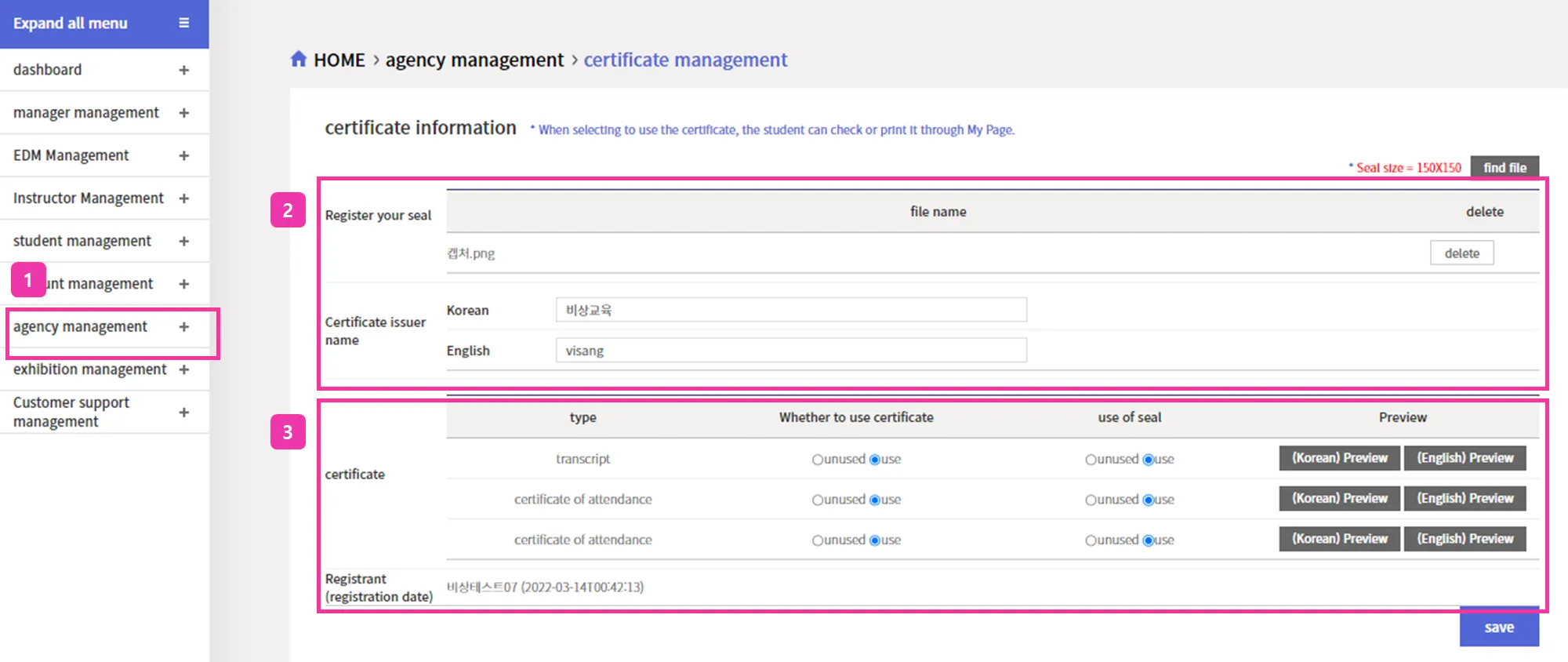
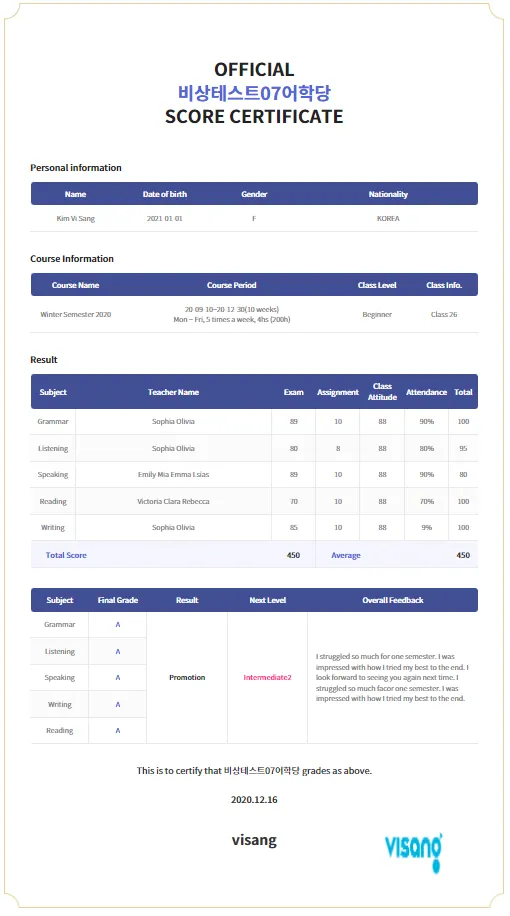
.png&blockId=16ca62b4-0b62-45c9-9854-c99d63b3beaf)