After the semester ends, you can receive a certificate. 
There are a total of 3 types of certificates.
The 'Grade Certificate' shows the grades and scores received during one semester.
The 'Attendance Certificate' shows the attendance hours for the courses attended during one semester.
The 'Enrollment Certificate' shows the course information for the courses taken during one semester.
 Table of Contents
Table of Contents
 How to Request a Certificate
How to Request a Certificate
1.
Students can receive certificates by clicking on [My Page → Information → Certificate].
2.
Click the Ask Certificate button and select the certificate you want to receive.
3.
You can check the issued certificates in the following list format.
4.
After clicking the Request Certificate button, select the 'Certificate Type', 'Course', and 'Language' you want.
Click Apply to finish.
You can find grade certificate after the teacher enter the grade.
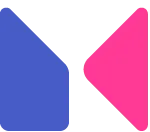
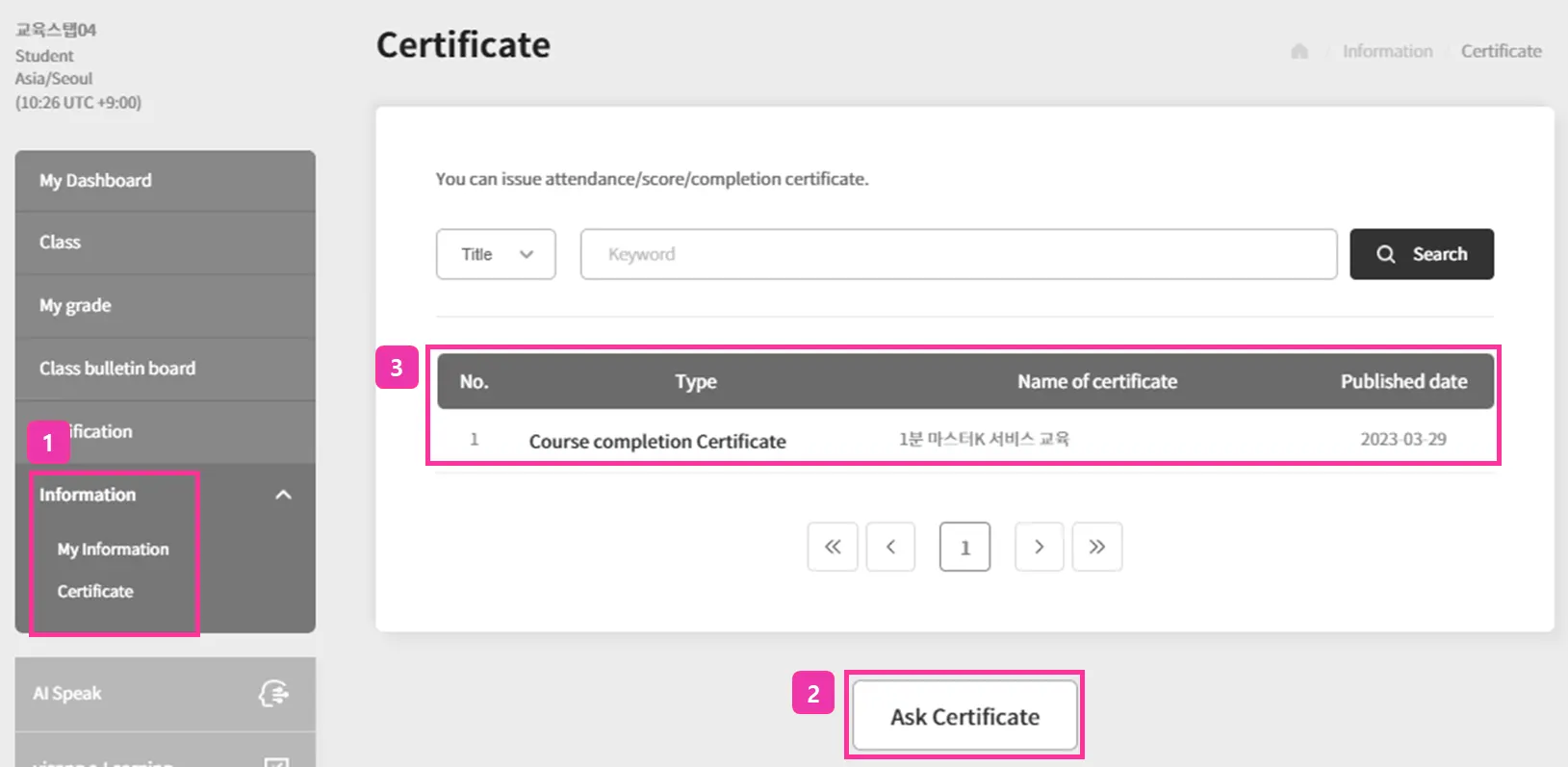
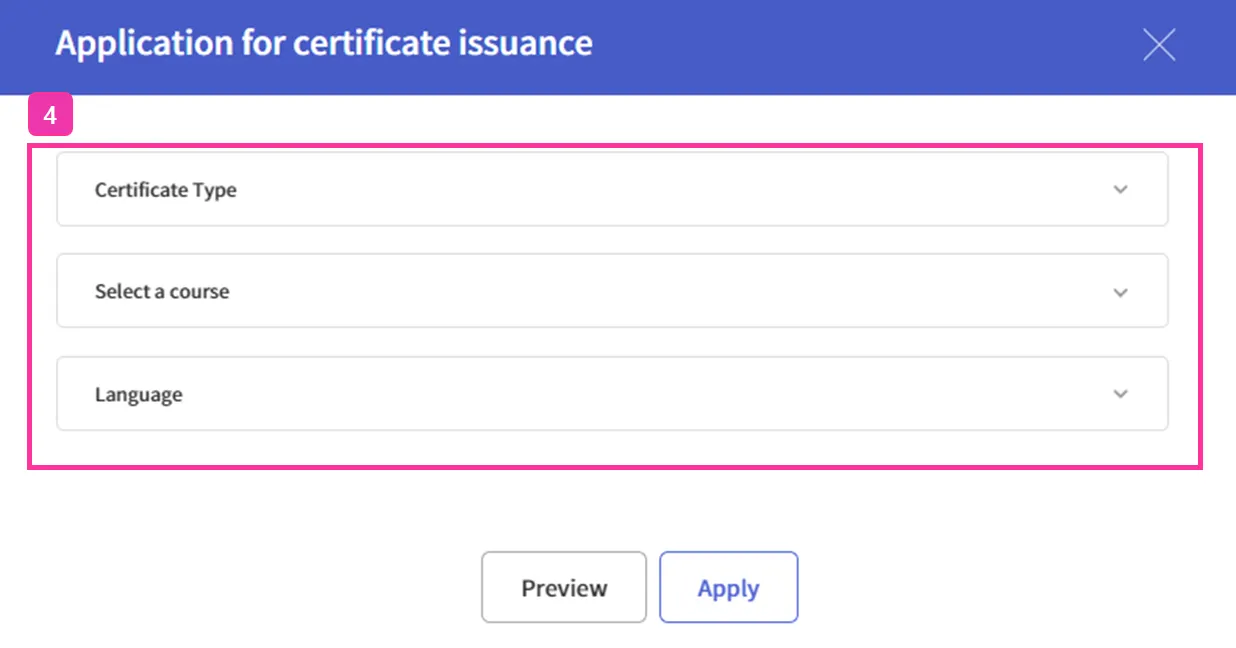
.png&blockId=848ff1be-21ca-4aac-a0cc-eda7b97c31d3)