You can open and manage courses to conduct classes. 
The head teacher can open new courses.
You can also manage courses that are currently being operated (during the semester) or courses that have ended.
Registering class schedule should be done by the regular teacher conducting the class.
Only head teacher can assign homeroom/co-homeroom teacher, students, and timetable to the class.
 Table of Contents
Table of Contents
 Course Check
Course Check
1.
Click on the [Course Management] menu to check registered courses.
2.
You can check the course list by Stand by (pre-semester), Mid-semester, and Post-semester categories.
3.
If you want to see detail about a course, click the View button to go to the detailed page.
 Course Opening
Course Opening
1.
Click the Add Course button at the bottom of the list to open a new course.
2.
Enter the information for the course according to its details.
3.
Once all the content is filled out, click Save button.
.png&blockId=1f6cecc9-026a-4689-a36b-dcdc1ca3512b)
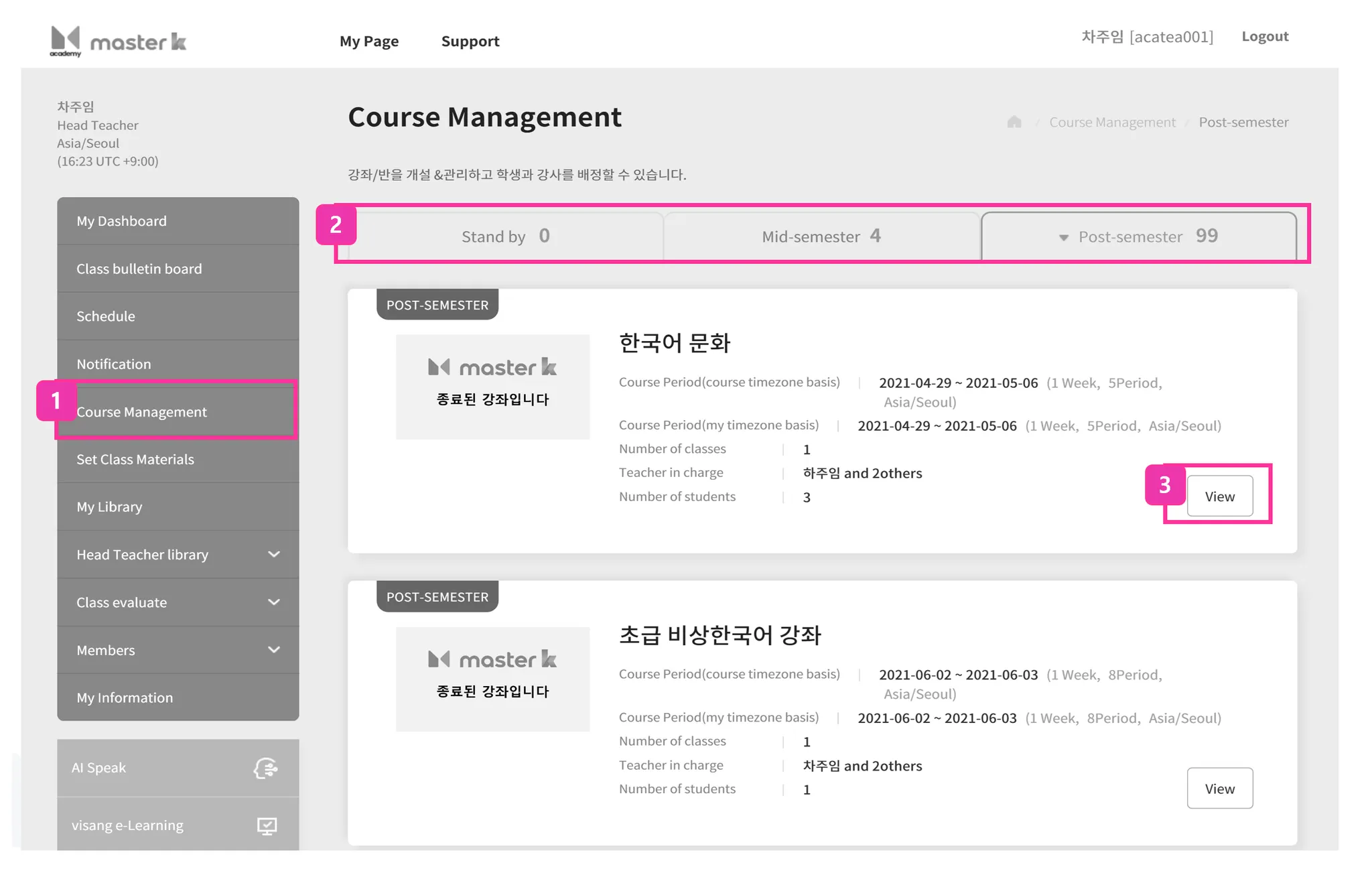


.png&blockId=16ca62b4-0b62-45c9-9854-c99d63b3beaf)