You can register student and teacher accounts to participate in the class 
After recruiting students, it is necessary to register their accounts.
It is recommended to register teacher accounts in advance before the semester starts.
 Table of Contents
Table of Contents
Click on the guide to jump directly to it!
 Registering Student Accounts
Registering Student Accounts
1.
Click on [student management] on the admin page and then click on [student list].
2.
You can search for student accounts.
3.
Click on Student Registration to register one account at a time, or click on Excel batch registration to register multiple accounts at once. You can delete the selected account to click on Delete.
4.
You can see the registered student accounts.
5.
Click on the Excel download button to download the list of student accounts as an Excel file.
You can easily register accounts by using Excel batch registration.
1.
Enter the student information and click SAVE to finish.
2.
The student serial number is automatically generated.
Before final saving, make sure to check the registration period and registration status.
If registered incorrectly, the account may not be accessible.
1.
Click on Excel batch registration and download the sample file.
2.
Once you have completed the Excel file, click on Find file to attach it.
In the required fields, be sure to enter the information.
If possible, it is recommended to enter all the information.
 Registering Teacher Accounts
Registering Teacher Accounts
1.
Click on [Instructor management] on the admin page and then click on [Instructor list].
2.
You can search for teacher accounts.
3.
Click on Instructor registration to register one account at a time, or click on Excel batch registration to register multiple accounts at once. You can delete the selected account to click on Delete.
4.
You can see the registered teacher accounts.
5.
Click on the Excel download button to download the list of teacher accounts as an Excel file.
1.
Enter the teacher information and click SAVE to finish.
2.
The teacher serial number is automatically generated.
Before final saving, make sure to check the registration period and registration status.
If registered incorrectly, the account may not be accessible.
1.
Click on Excel Batch Registration and download the sample file.
2.
Once you have completed the Excel file, click on Find File to attach it.
In the required fields, be sure to enter the information.
If possible, it is recommended to enter all the information.
.png&blockId=1f6cecc9-026a-4689-a36b-dcdc1ca3512b)
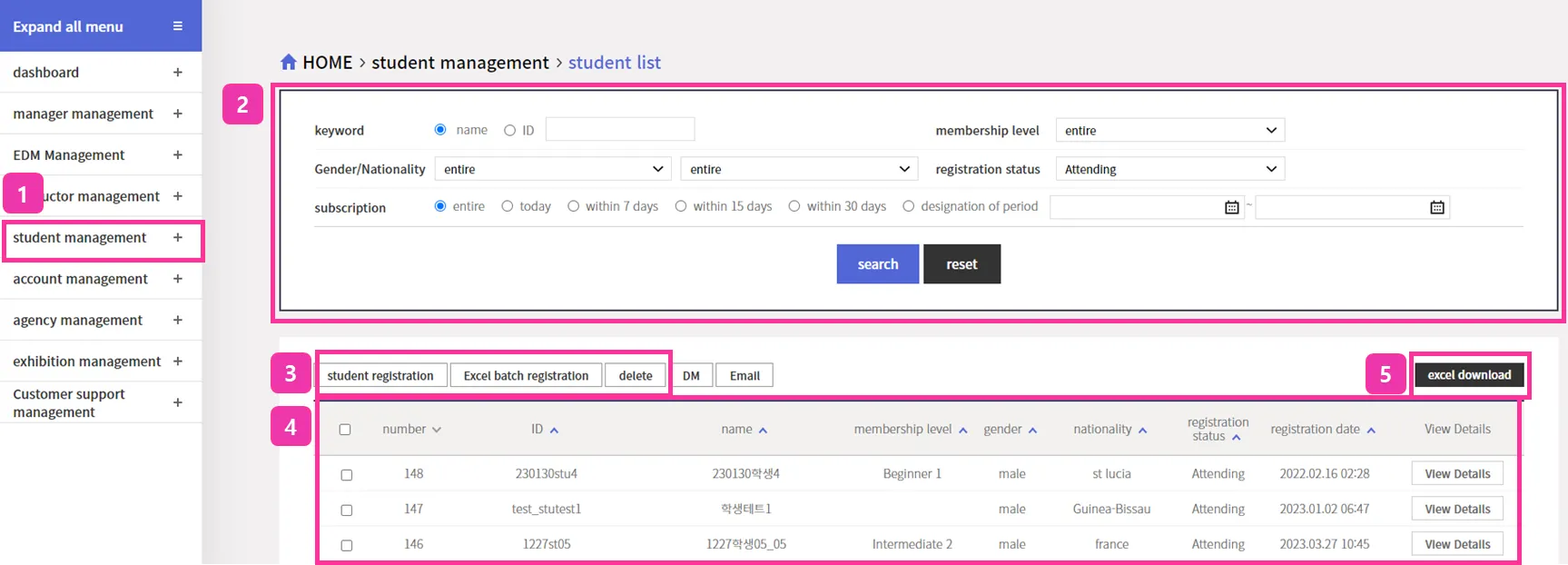
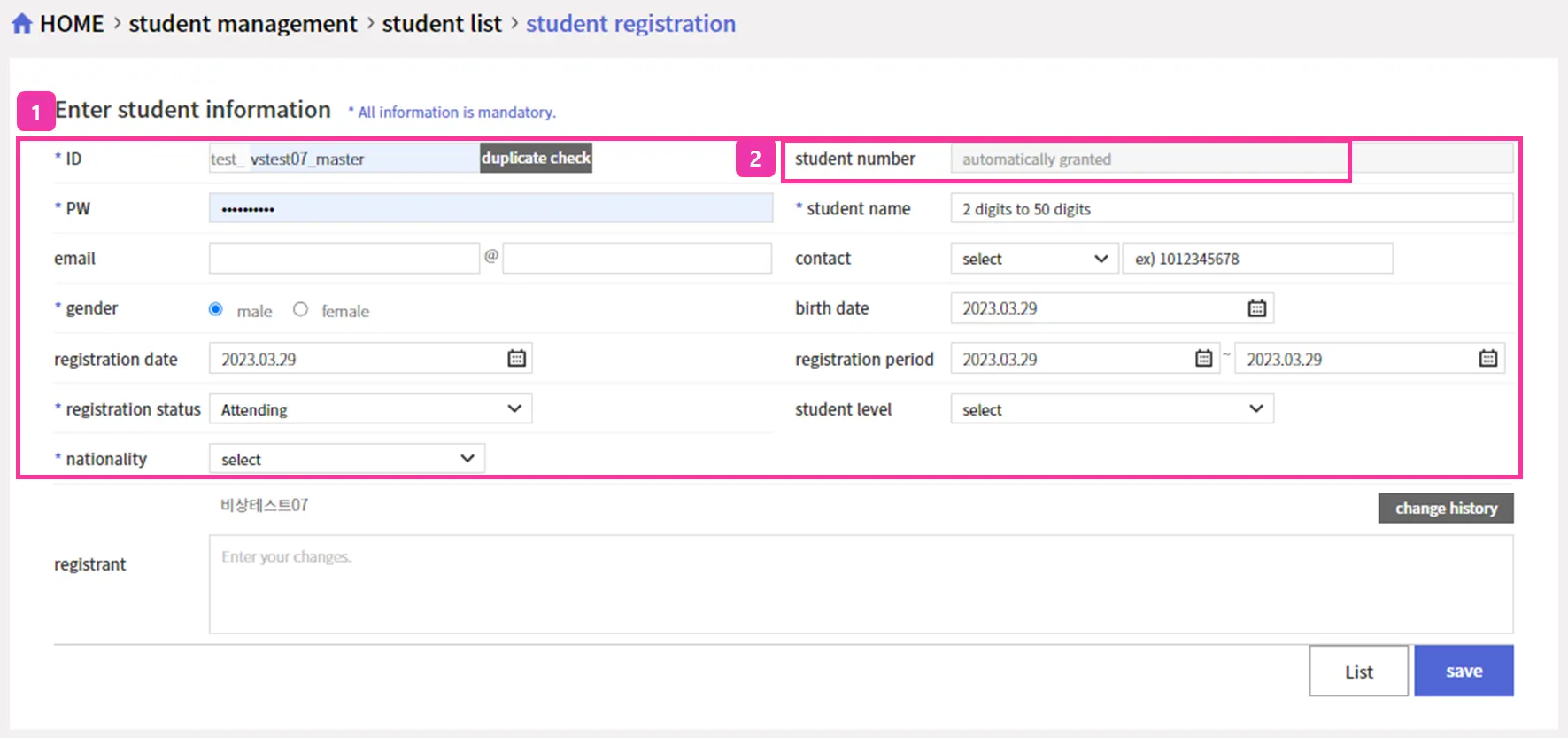



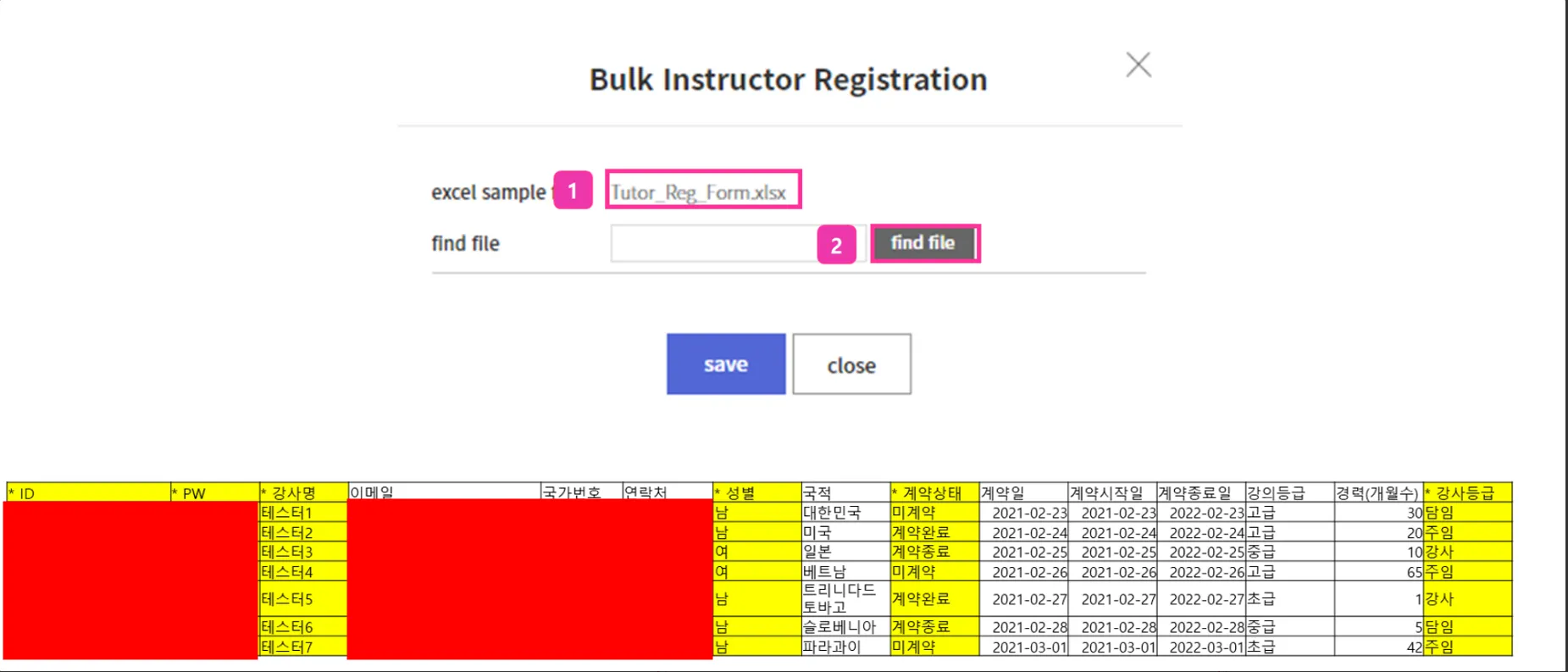
.png&blockId=16ca62b4-0b62-45c9-9854-c99d63b3beaf)