If you have any issues or questions about the service, feel free to ask 
If there are any errors or system-related questions during online class, please write a post.
master k administrator will respond to service inquiries.
 Table of Contents
Table of Contents
Click on the guide to jump directly to it!
 Inquiring about the service
Inquiring about the service
1.
Click on [My Page] in the teacher account, and then click on [Class Bulletin Board] on the left.
2.
[All] shows all posts, [Class Notice] shows the notices posted by the teacher,
[Communication] allows students to freely post, and [Questions] shows the questions asked by students to the teacher.
3.
Click on WRITE and write the post you want.
4.
The post will be saved below, but the teacher's [Questions] are only visible to the teacher. Students cannot see them.
1.
Select 'Service Inquiry' from [Class Notice] and [Service Inquiry].
Service inquiries are only visible to the master k administration.
2.
Select a category and write a title.
3.
Write your inquiry and click Save.
Service inquiries are used when there are errors in using the master k website.
 Inquiring about online class errors
Inquiring about online class errors
1.
If an error occurs during a online class, click on the right triangle button to report it.
2.
Write the error details and click Send to submit it.
You can see the post you wrote in the [Class Bulletin Board] > [Questions] tab.
.png&blockId=1f6cecc9-026a-4689-a36b-dcdc1ca3512b)
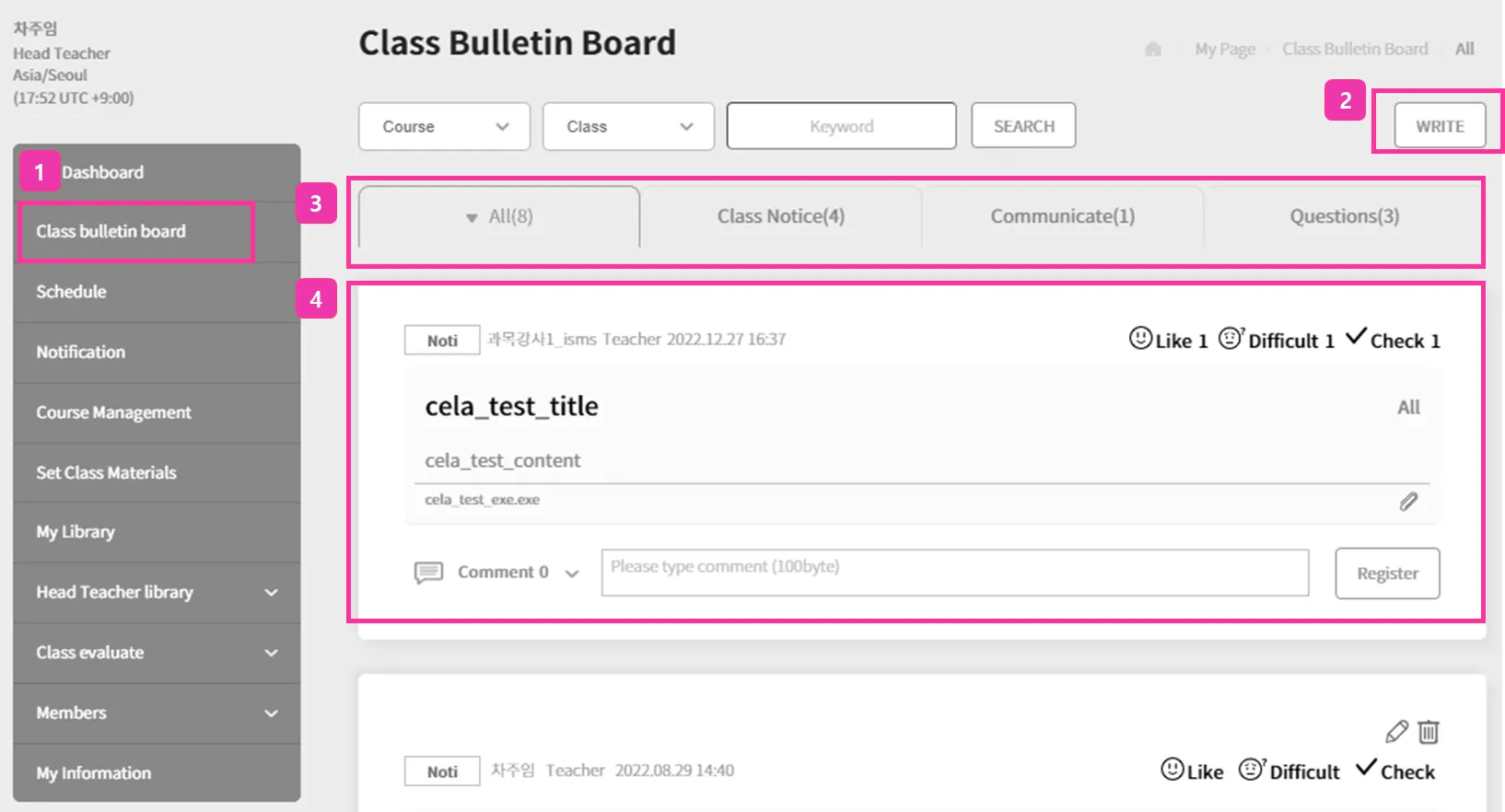
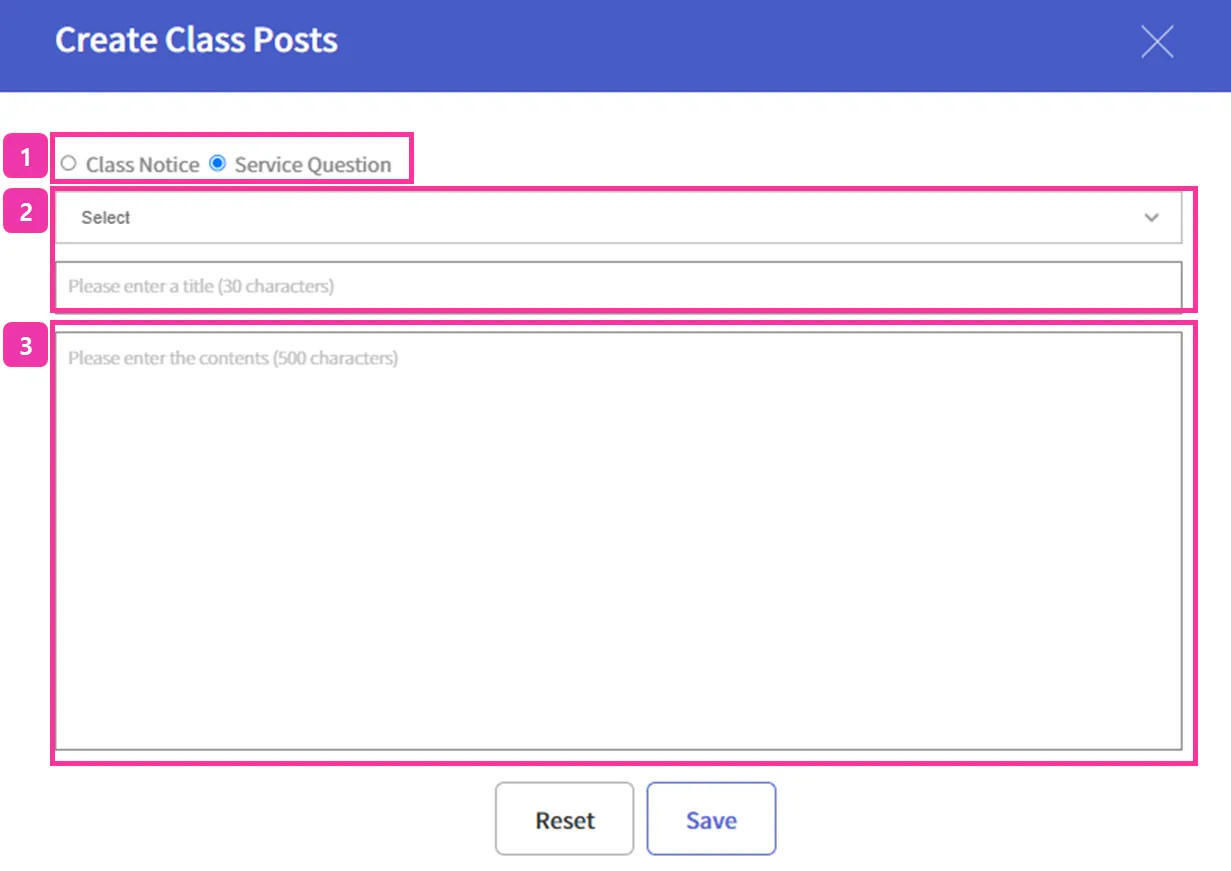
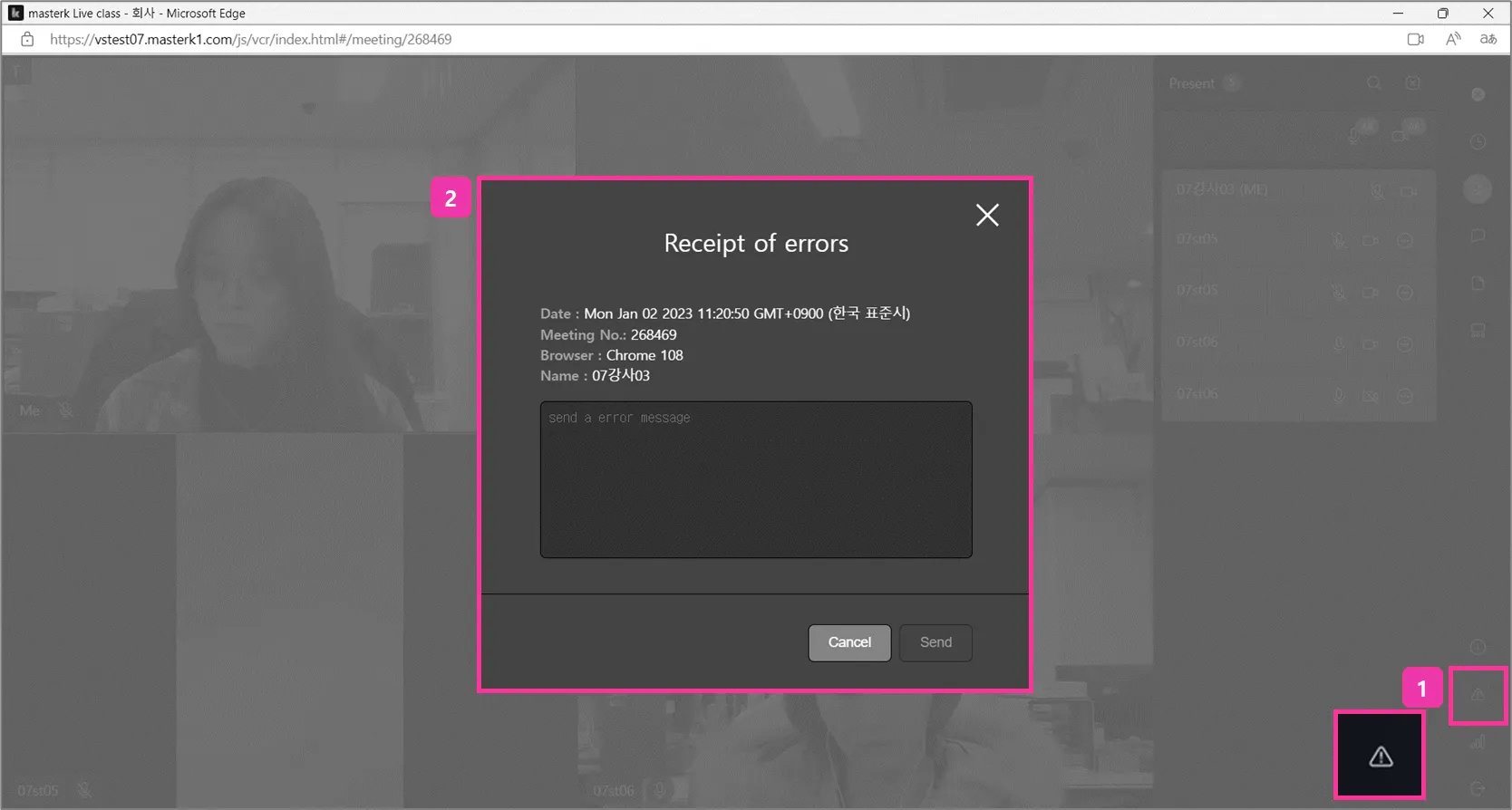
.png&blockId=16ca62b4-0b62-45c9-9854-c99d63b3beaf)