When the semester ends, you can ask the students to evaluate the courses they took.
Course evaluations can include multiple-choice and open-ended questions, and you can also ask different questions for each class. Evaluating the satisfaction of the teachers who taught the classes can also be helpful for the operation of the language school.
 Table of Contents
Table of Contents
Click on the guide to jump directly to it!
 Creating Course Evaluations
Creating Course Evaluations
1.
Go to [Course Evaluate → Lecture Evaluation].
2.
Click on Create form to create a course evaluation form.
3.
Once you create the course evaluation, it will be saved in the list below.
1.
Enter a title.
2.
Select the evaluation period for the course. Once the evaluation period is over, the course evaluation will disappear from the students' screens.
3.
The teacher who taught the course during the semester will be automatically entered. Students can evaluate the satisfaction of each teacher's classes.
4.
Click on the right side Add button to add questions. There are multiple-choice and open-ended questions.
Once you enter all the questions, click Save to finish.
1.
Click the + button to select the class to evaluate.
2.
Select the class and click the < and > buttons.
If you want to see how students can evaluate the courses, check the link below.
>>> How to Evaluate Courses (Students)
 Viewing Course Evaluation Results
Viewing Course Evaluation Results
1.
Click on the number in the [Answer] tab to view the course evaluation results.
2.
You can see the multiple-choice and open-ended answers, as well as the percentages, and you can also check the answers for each student.
Course evaluation results are personal evaluations by students, so you should be careful not to disclose them.
.png&blockId=1f6cecc9-026a-4689-a36b-dcdc1ca3512b)
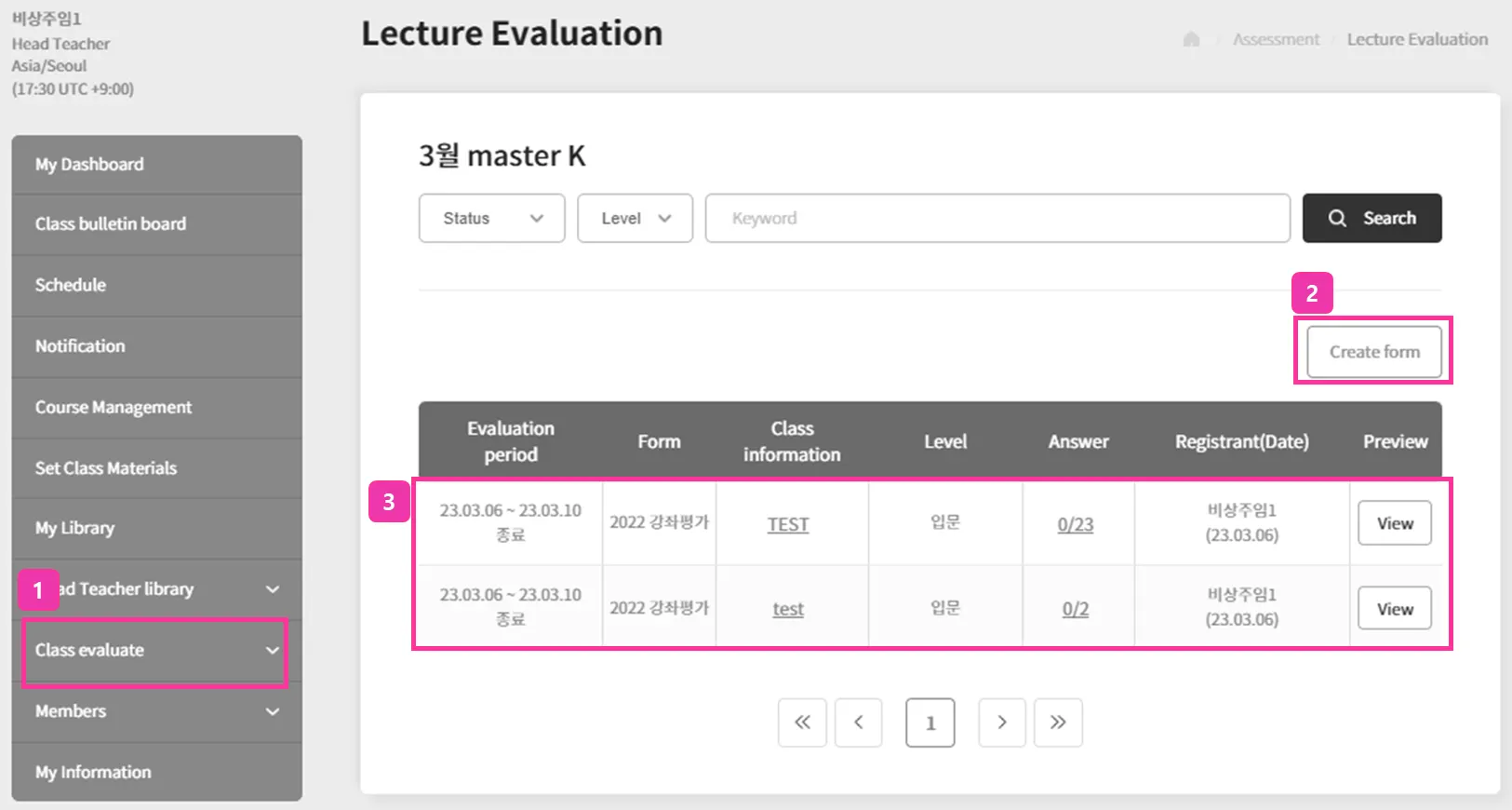

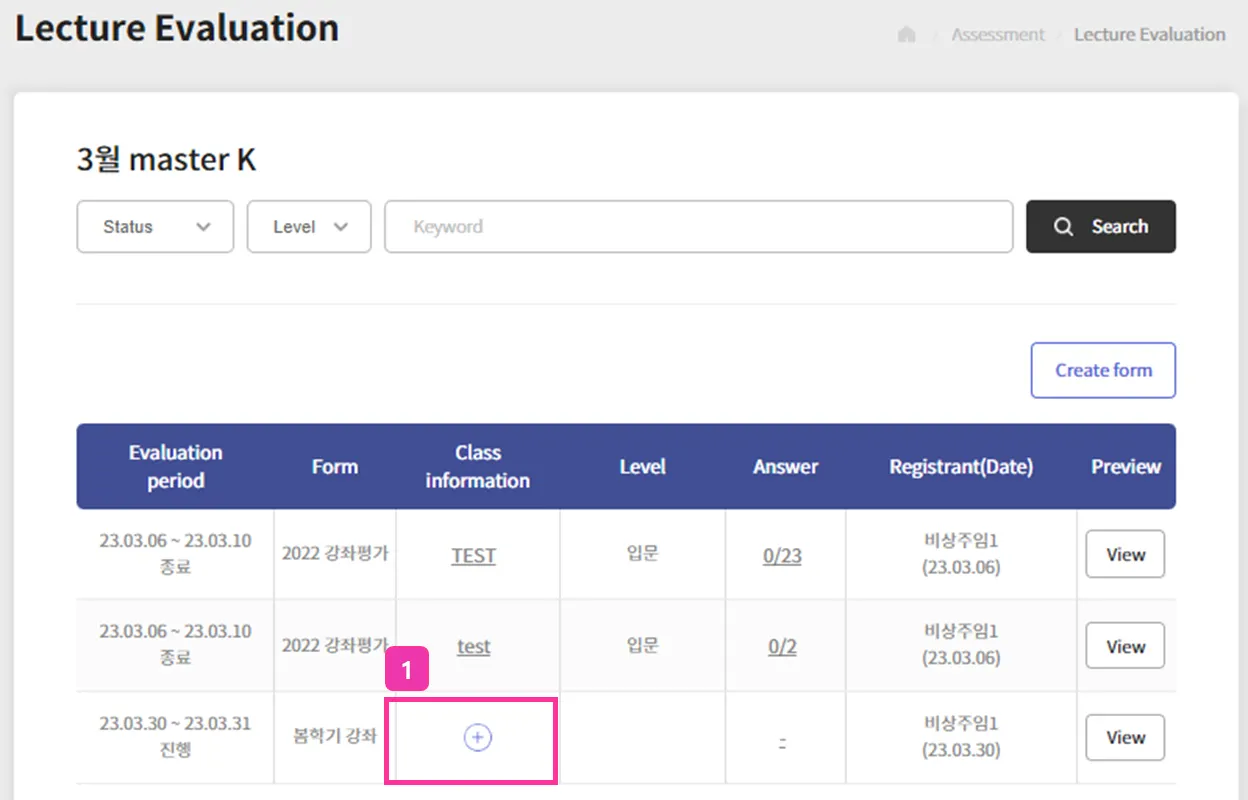
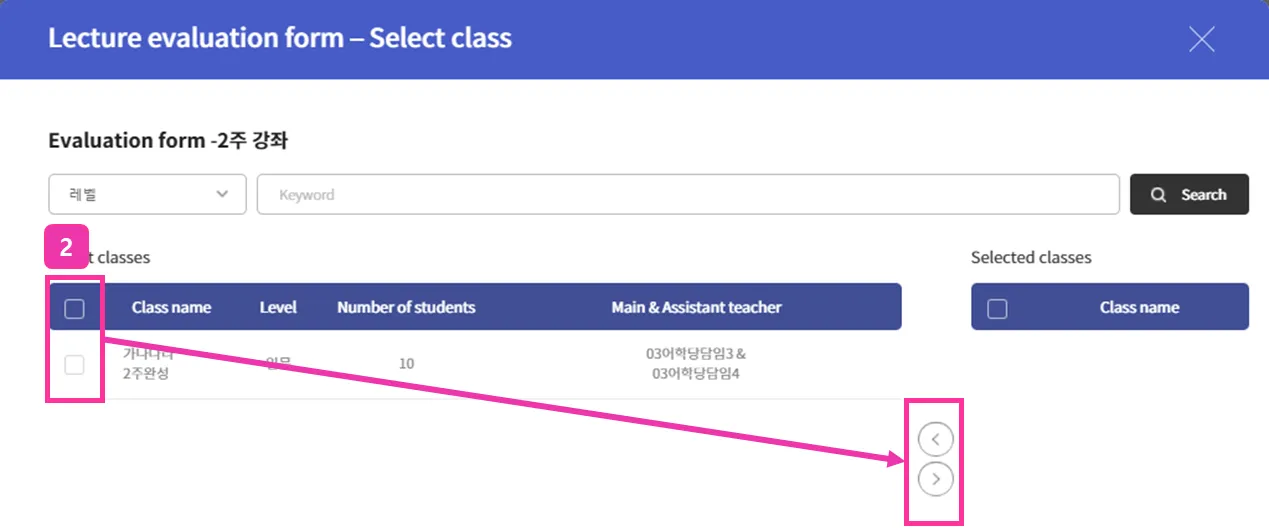

.png&blockId=16ca62b4-0b62-45c9-9854-c99d63b3beaf)