After opening courses and classes, assign and register teachers and students to the class. 
You need to assign teachers first before assigning students.
Also, in order to register an teacher, you need to register their schedule as well.
Class schedule registration should be done by the regular teacher conducting the class.
Only head teacher can assign homeroom/co-homeroom teacher, students, and timetable to the class.
 Table of Contents
Table of Contents
Click on the guide to jump directly to it!
 Registering Class Schedules
Registering Class Schedules
1.
After logging in, click on [Schedule].
2.
Click and drag to set the available schedule for the class.
3.
Unset cells cannot be assigned for classes.
4.
The assigned schedules will display the subjects to be taught.
5.
You can select the previous and next schedules.
Dragging the registered schedule cells again will unset the schedule.
1.
The set schedules can be saved at intervals of 1 week, 4 weeks, and 12 weeks.
2.
Click Save to save the schedule.
 Assigning Homeroom/Co-homeroom Teachers
Assigning Homeroom/Co-homeroom Teachers
1.
Click on [Course Management] and then click on View for the course. Click the + button under [Main & Assistant Teachers].
2.
Click Search.
3.
Select the homeroom/co-homeroom teachers in order.
4.
Once the homeroom/co-homeroom are assigned, click Apply.
 Assigning Students
Assigning Students
1.
Click the + button under [Students].
2.
Click Search to view the list of students.
3.
Select the students to be assigned.
4.
Click > to assign them to the class.
Click Apply to save.
You cannot assign students without assigning homeroom/co-homeroom teachers.
Make sure to assign homeroom/co-homeroom teachers first.
 Assigning Timetables
Assigning Timetables
1.
Click Manage in [Timetable Assignment].
2.
Click Enter Info for the date and time slot to assign teachers.
3.
Click Search.
4.
Select the teachers from the search results to assign.
5.
Select the subject and click Apply to assign the teachers.
6.
If you want to assign them to a different week, click < >.
7.
After completing all the settings for classes, students, and teachers, make sure to turn on the Visibility.
Setting the visibility to off will make it invisible to students.
If there are no search results for teachers, it means that the teachers account does not have any registered schedules.
You must register schedules in order to assign classes.
After completing all the settings, don't forget to turn on the visibility.
.png&blockId=1f6cecc9-026a-4689-a36b-dcdc1ca3512b)
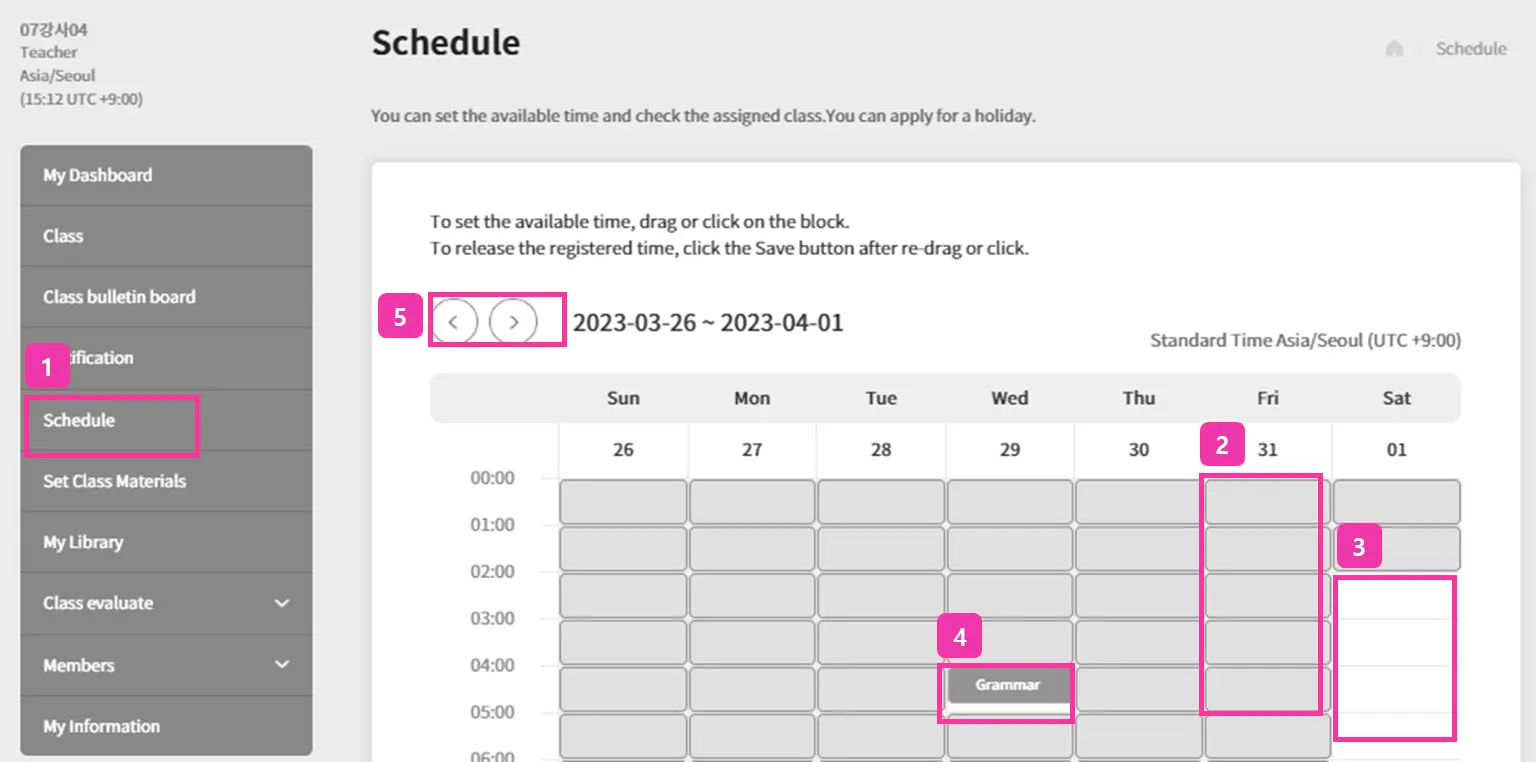

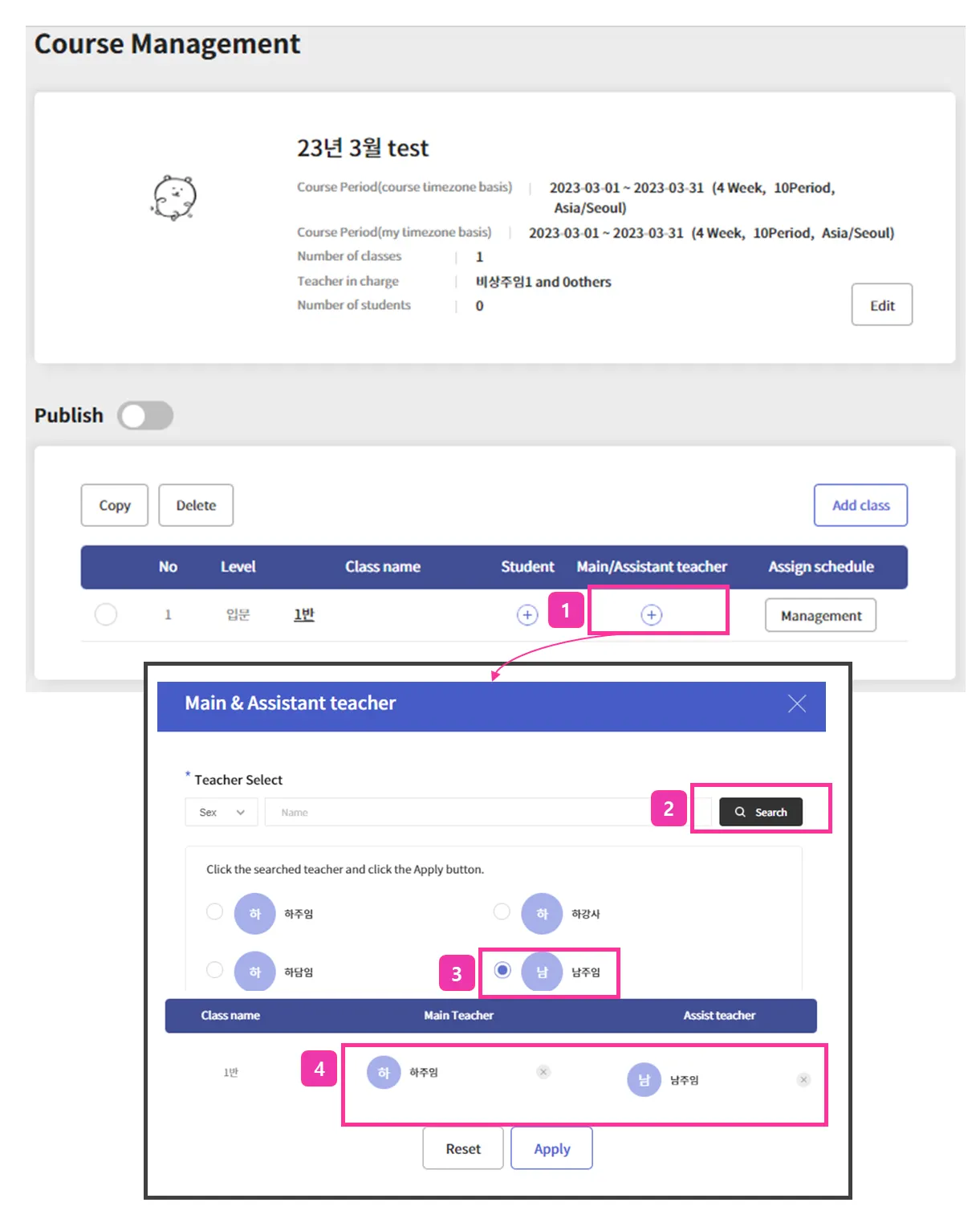

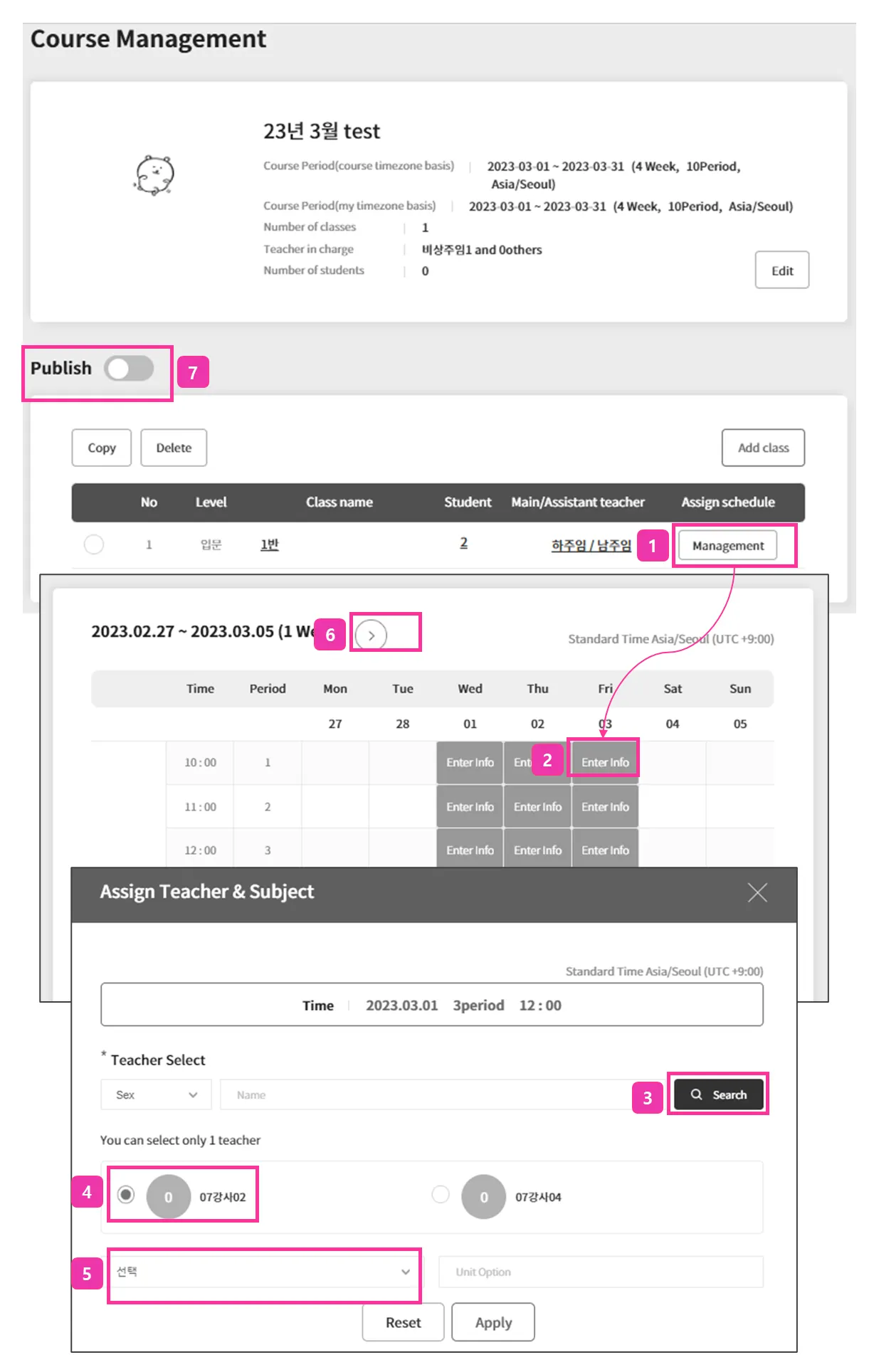
.png&blockId=16ca62b4-0b62-45c9-9854-c99d63b3beaf)