You can check the messages when teachers and friends send the reply. 
If there are comments on the bulletin board post you wrote, you can see them on the dashboard,
and if there are DM messages, you can see them in the notification window.
 Table of Contents
Table of Contents
 Checking the Class Bulletin Board
Checking the Class Bulletin Board
1.
If there are comments on the [Class Questions] or [Service Inquiries] that you posted, you can see a ● mark on the dashboard.
 Checking DM & Emails
Checking DM & Emails
1.
Students can go to [My Page] and click the left [Notifications] to see the DMs sent by the teacher.
2.
[Notifications] are notifications for classes/grades/DM transmissions that are currently being prepared.
[DMs] show messages sent by head teachers or administrators.
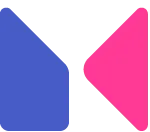
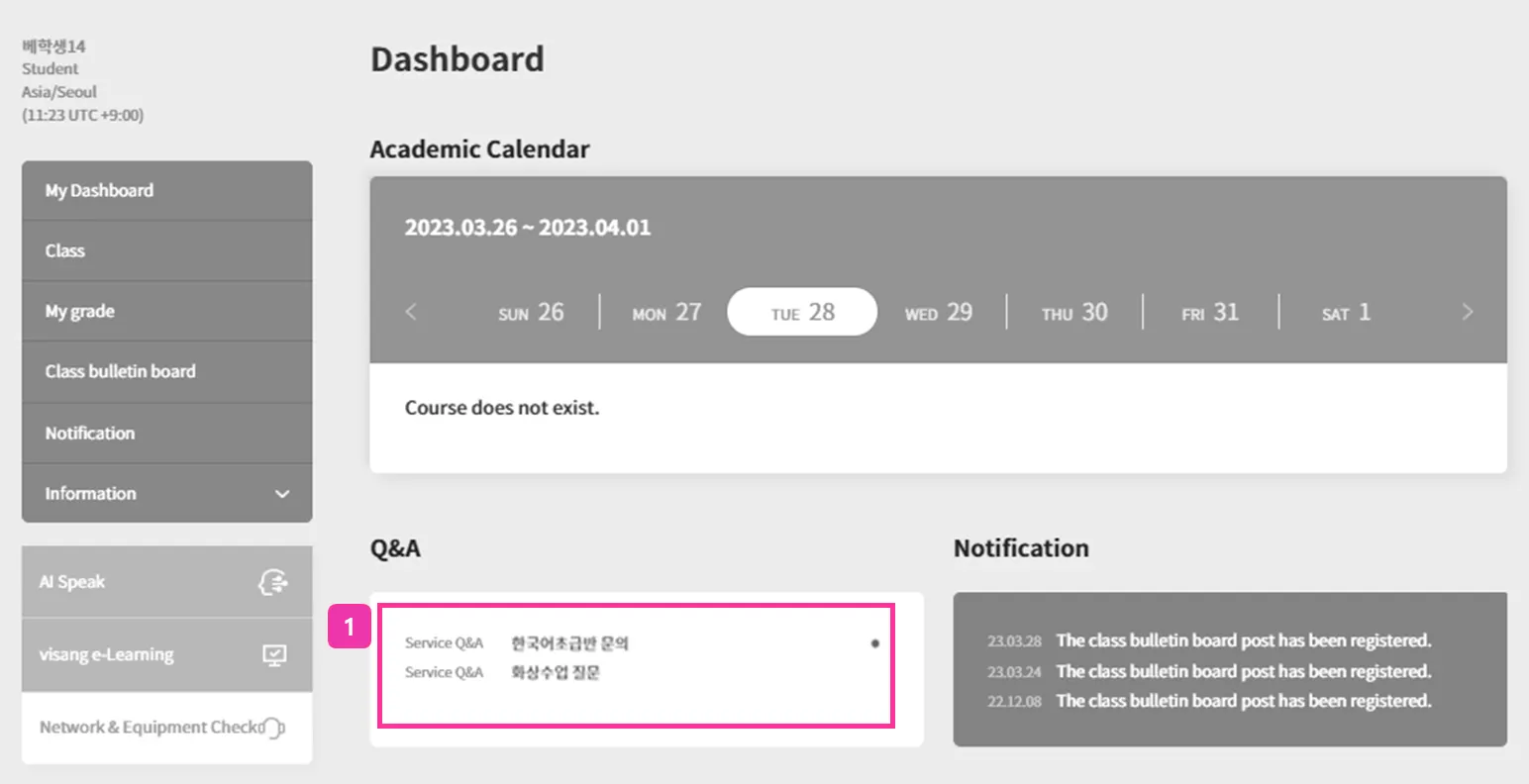
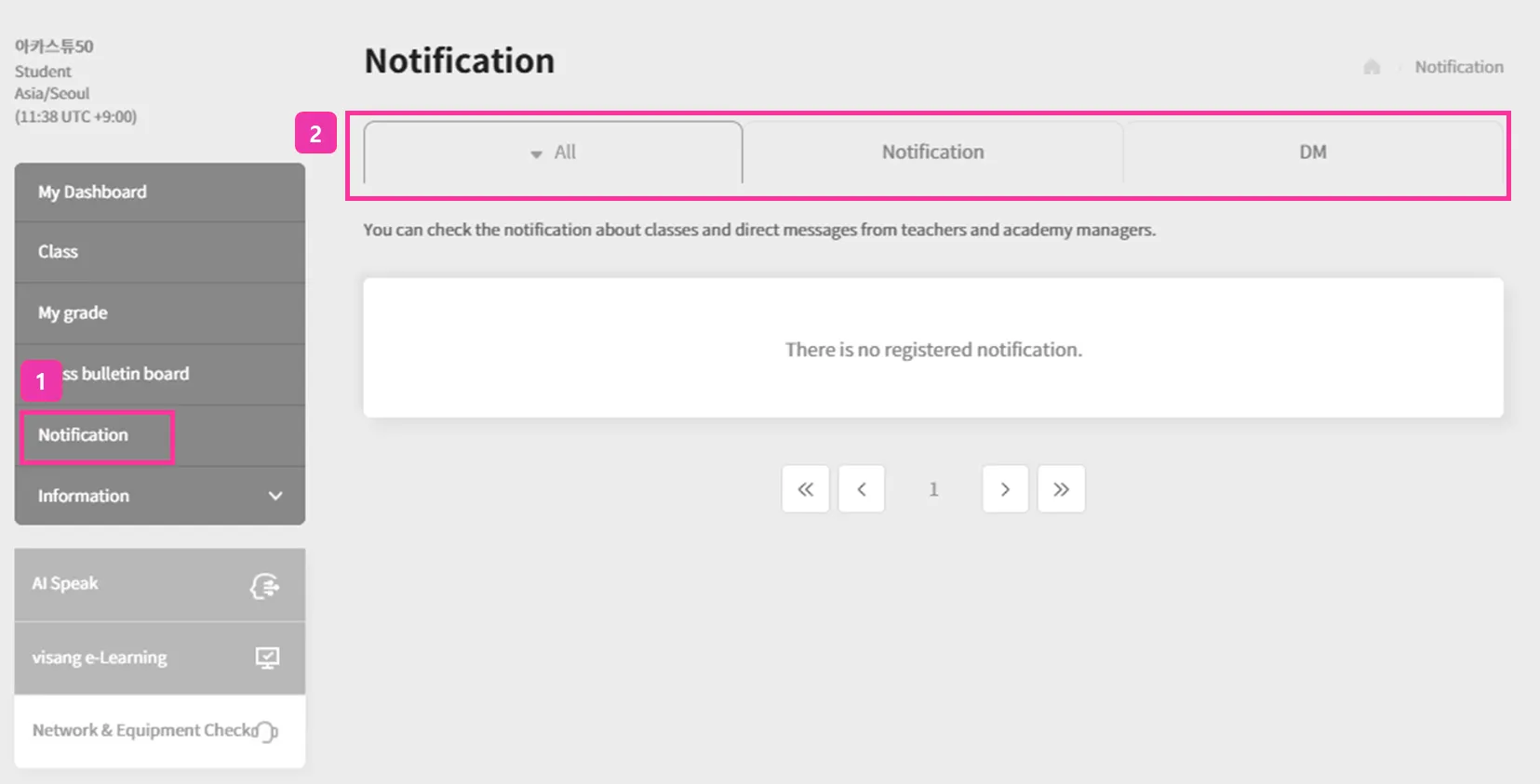
.png&blockId=04c196c8-48a9-4afc-b715-f03daf9f5f18)