Administrators can manage the their own websites.
 Table of Contents
Table of Contents
 Exhibition Management (Website Management)
Exhibition Management (Website Management)
1.
In the exhibition management page, you can register introduction content and background images.
2.
In the top section of number 1, please enter the title and introduction content.
3.
In section number 2, you can register the pre-login website image and post-login image.
1.
If your institution has SNS channels, please enter the links.
2.
If your institution has other websites, please enter the links.
1.
If you want to select an e-learning course to be displayed on students/teachers post-login page, please select the course in section number 3.
2.
Once you have entered all the information, press SAVE to finish.
If the image size is too large or the file extension is incorrect, it may not be saved. Please upload a suitable type of images such as JPEG or PNG, when uploading website images.
.png&blockId=1f6cecc9-026a-4689-a36b-dcdc1ca3512b)
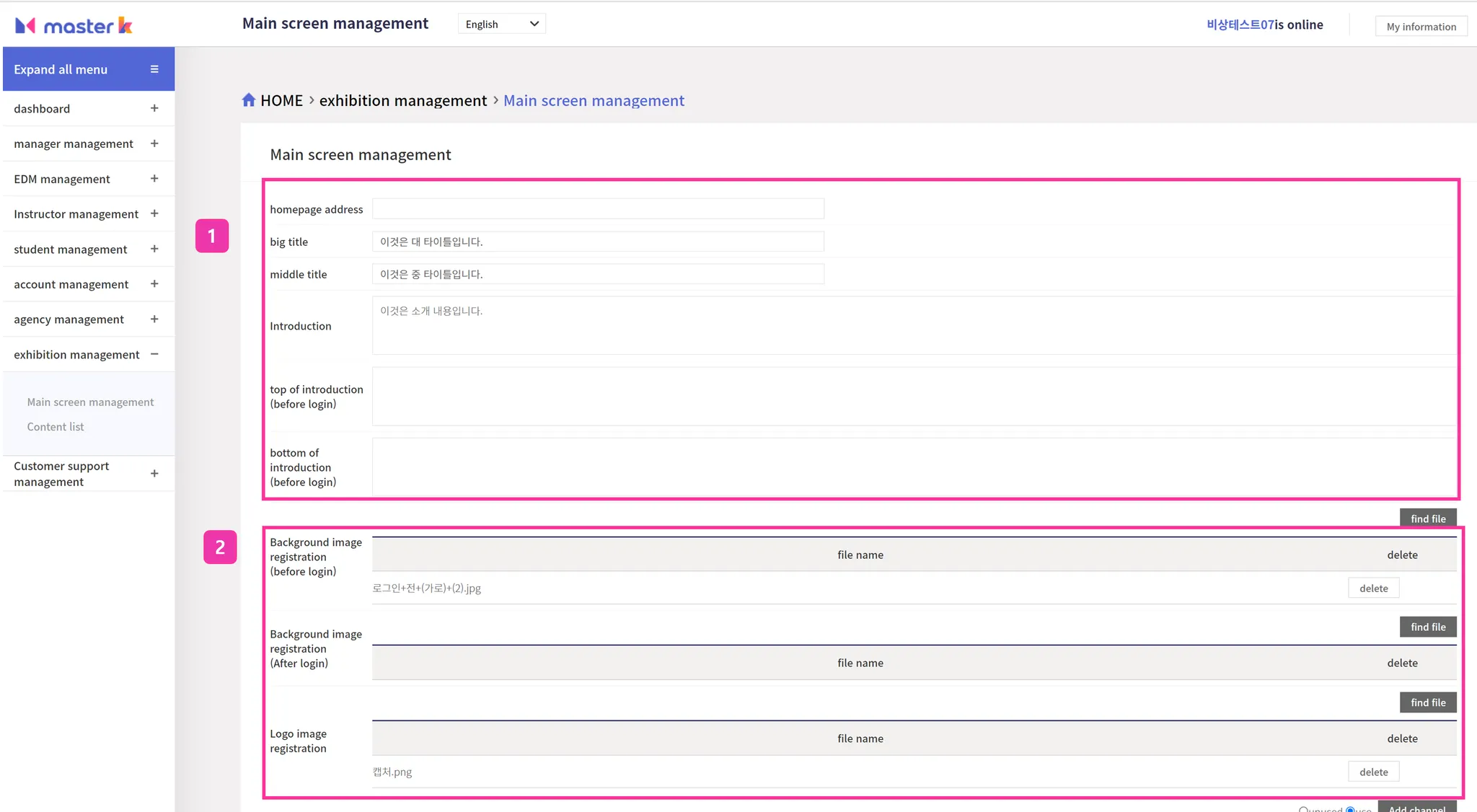
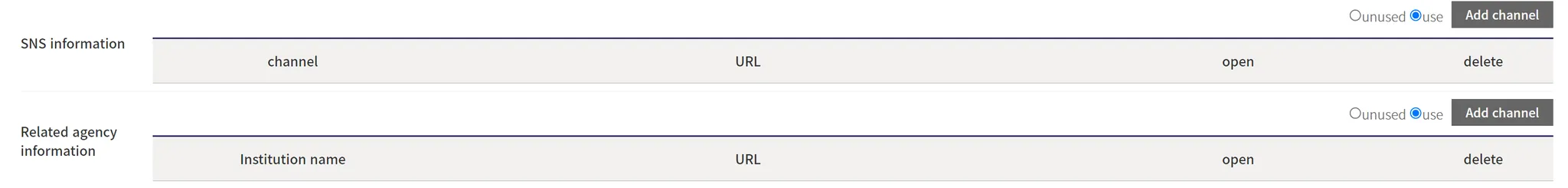
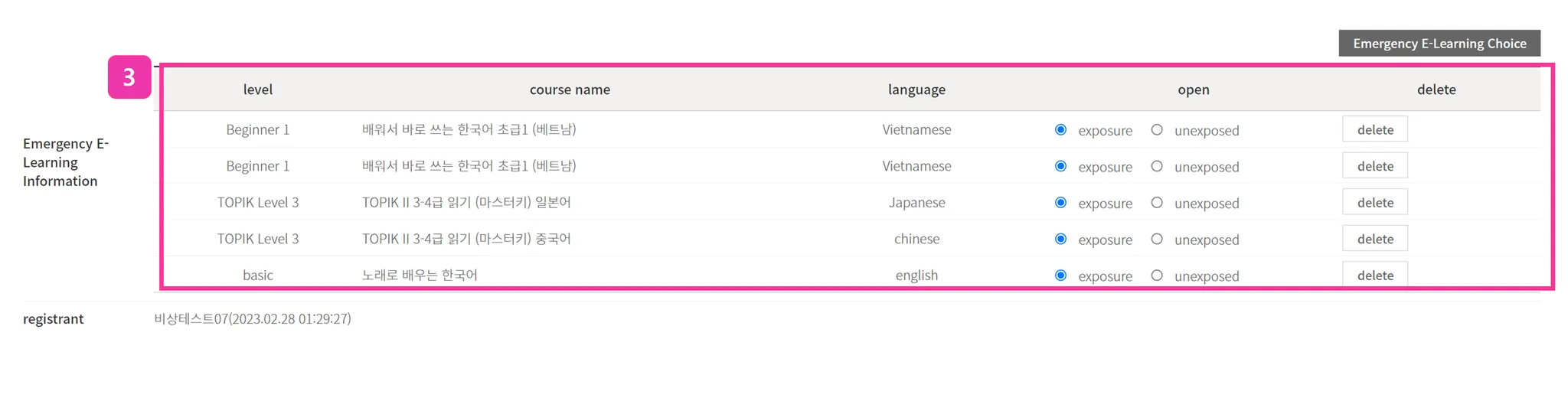
.png&blockId=16ca62b4-0b62-45c9-9854-c99d63b3beaf)