How to check Windows connection
1.
Go to [Start → Settings → Privacy].
2.
Go to [App permissions → Camera/Microphone].
From here on, the camera/microphone connection method is the same! Please proceed with the microphone connection in the same way.
3.
Click Change under [Allow access to this device's camera] to turn on camera access.
4.
Change [Allow apps to access your camera] to On.
5.
Change [Allow desktop apps to access your camera] to On.
How to check macOS connection
1.
Go to [Apple menu > System Preferences > Security & Privacy > Privacy].
2.
Navigate to [Camera/Microphone] and check the box for your browser.
3.
Exit the online class and rejoin.
.png&blockId=1f6cecc9-026a-4689-a36b-dcdc1ca3512b)


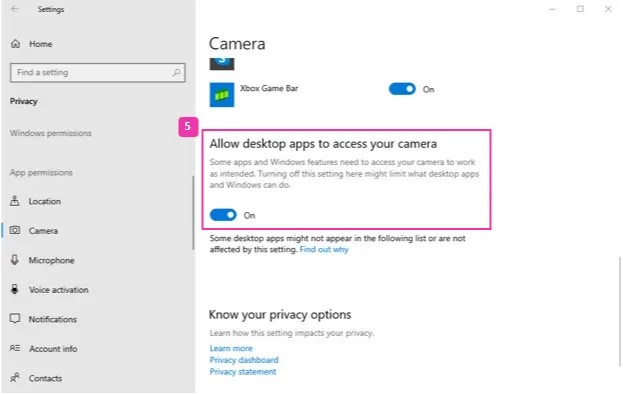
.png&blockId=16ca62b4-0b62-45c9-9854-c99d63b3beaf)