Let's find out how to effectively manage daily evaluation, learning status, and grades.
When operating master k, there can be difficulties in evaluation.
If you need help, feel free to contact the master k team.
 Table of Contents
Table of Contents
Click on the guide to jump directly to it!
 Daily Evaluation Tips
Daily Evaluation Tips
1.
It is recommended to do the daily evaluation right after the end of the class.
It is difficult to do easily that if you have many classes.
2.
If it's difficult to evaluate one student at a time, you can download all students' data in Excel.
3.
Daily evaluation can be used as basic data for learning status and grades later on.
It is recommended to check it daily and frequently.
Both the head teacher and subject teacher can do the daily evaluation.
 Learning Status Tips
Learning Status Tips
1.
Learning status can be viewed based on 'period' rather than just one day.
2.
If it's difficult to evaluate one student at a time, you can download the data in Excel and view multiple students at once.
Only the head teacher can view the learning status. Subject teachers cannot.
 Grades Tips
Grades Tips
1.
It takes too long to enter grades one by one.
It is recommended to register them all at once using Excel.
2.
When entering grades, it is good to check the 'attendance status' by clicking the button to confirm attendance.
3.
If grades are not entered, 'grade certificates' cannot be issued.
Be sure to enter them when the semester ends.
4.
After entering grades, it is necessary to change the grades to 'open'.
Otherwise, they will not be visible to students.
Only the head teacher can enter grades. Subject teachers cannot.
.png&blockId=1f6cecc9-026a-4689-a36b-dcdc1ca3512b)
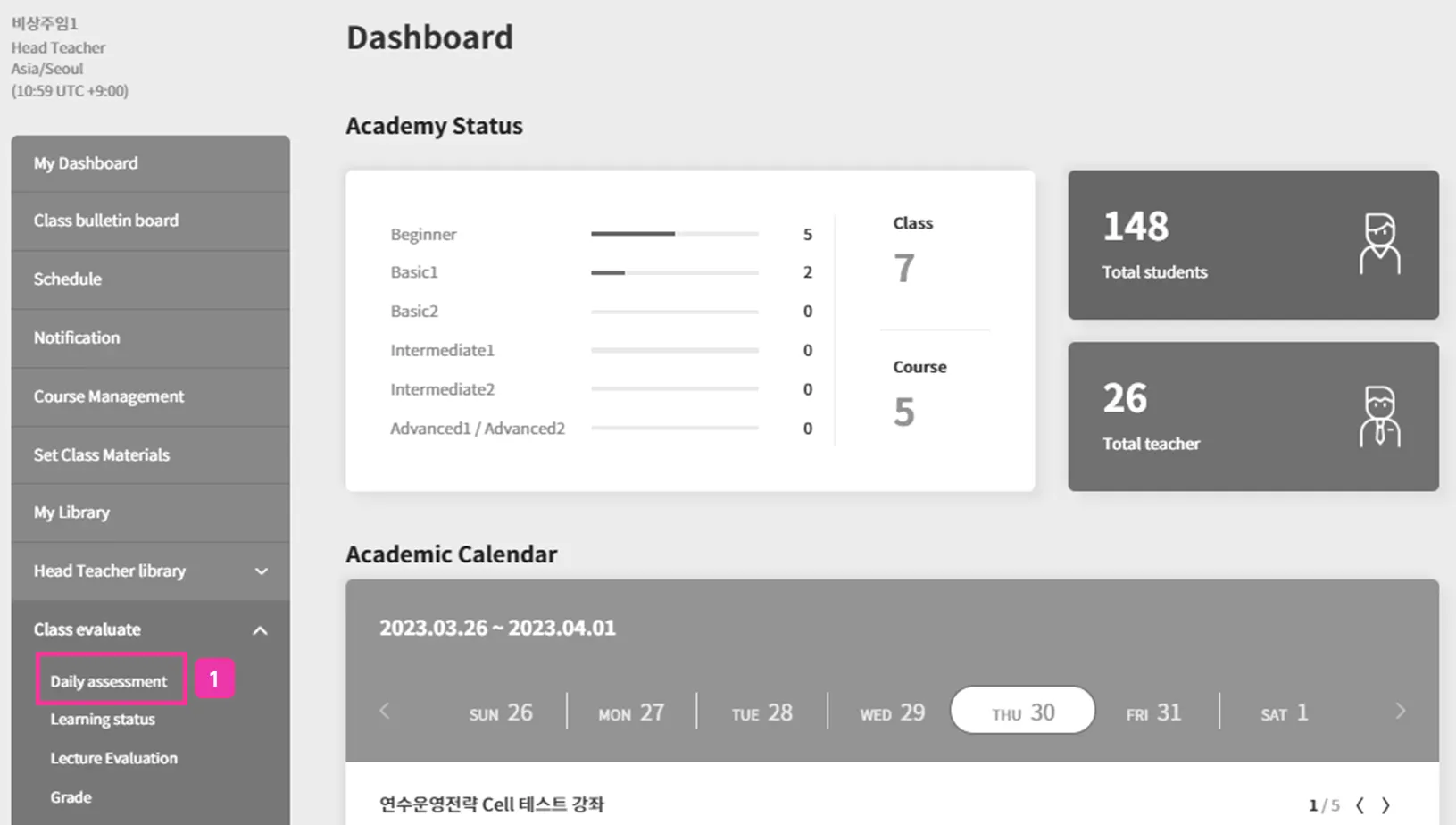
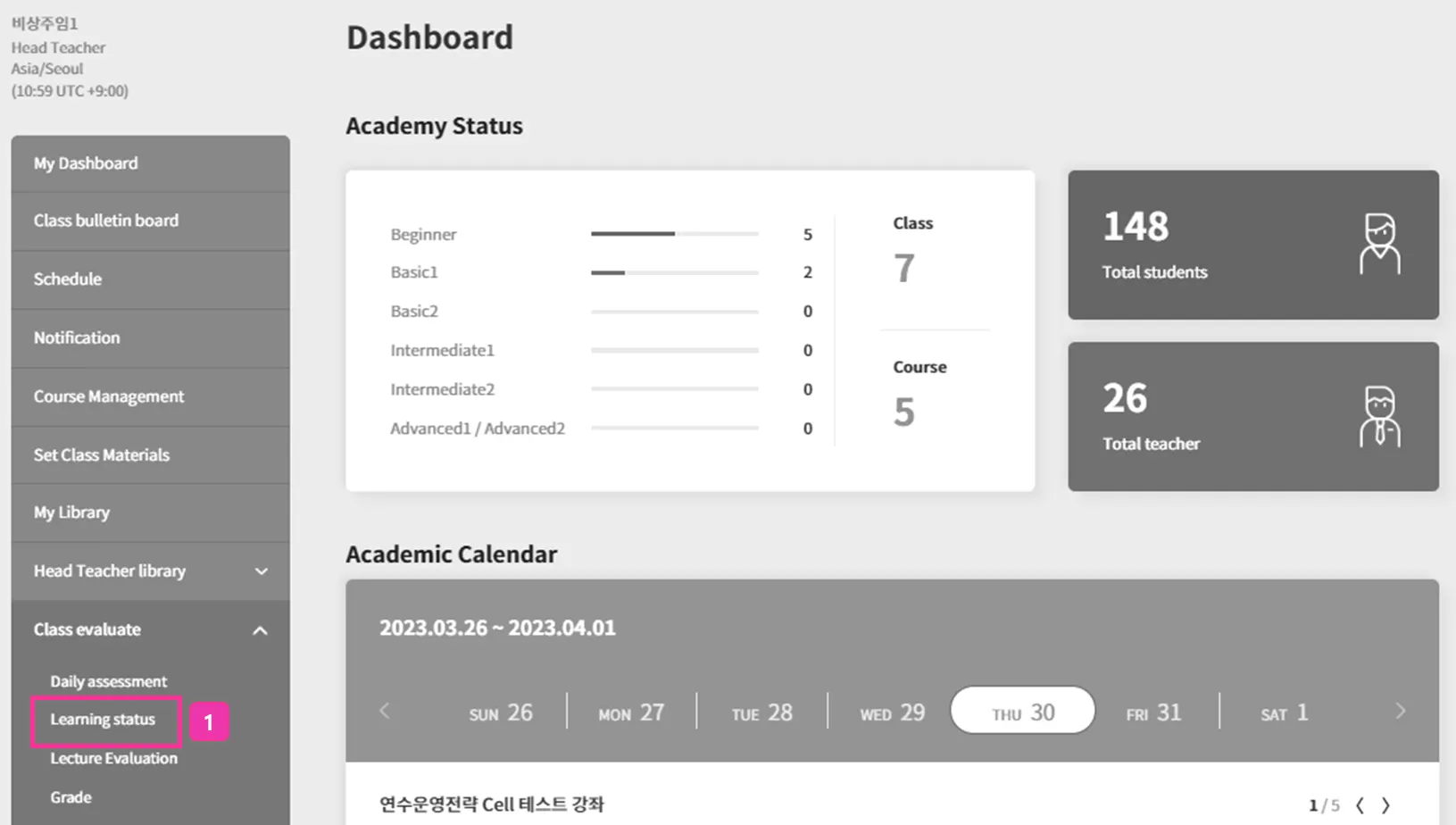
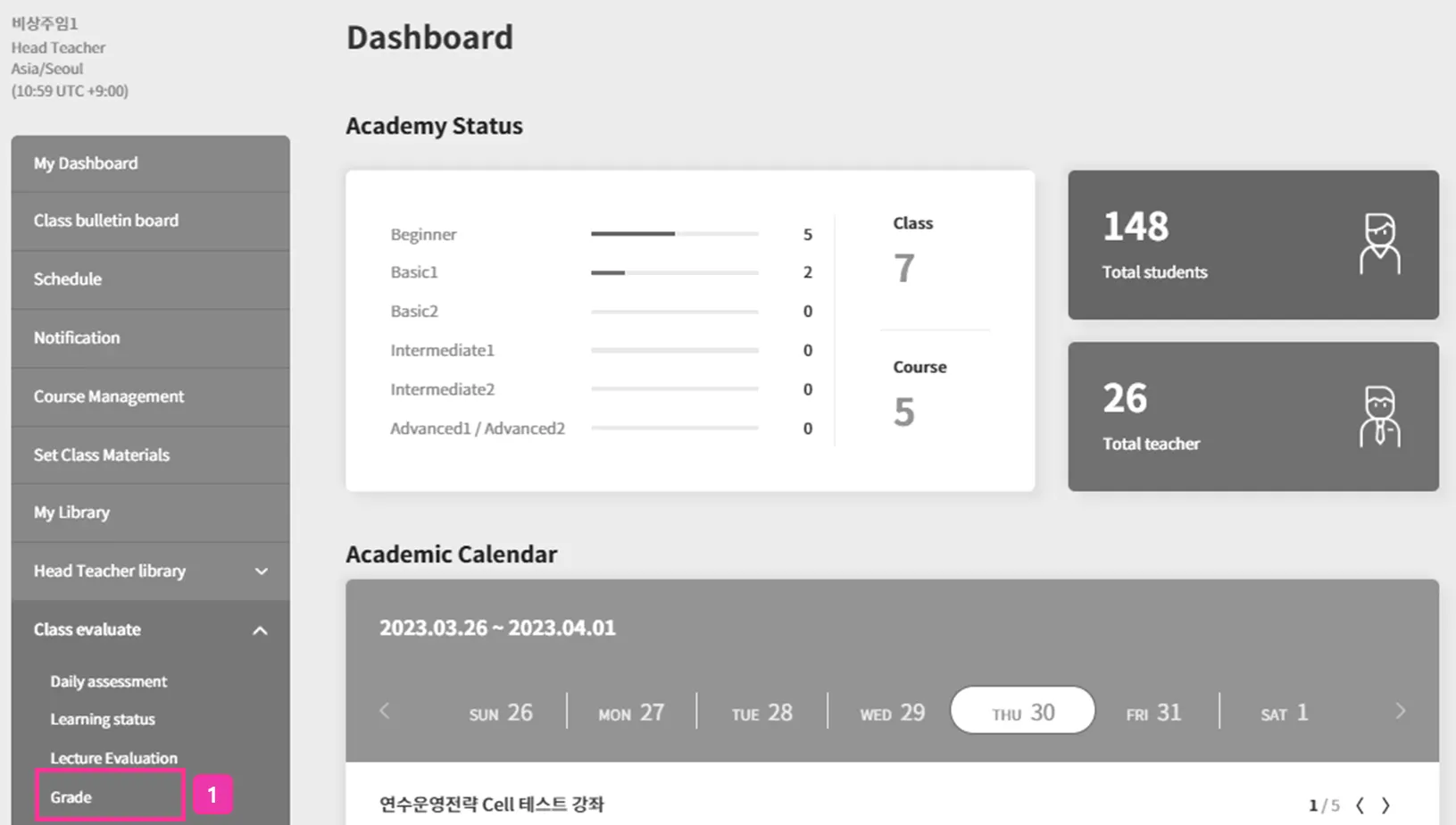
.png&blockId=16ca62b4-0b62-45c9-9854-c99d63b3beaf)