Before class, you can prepare in advance.
 Table of Contents
Table of Contents
 Go to Coursework
Go to Coursework
1.
Go to [My Page → My Dashboard → Coursework].
1.
After checking the class schedule, click the button to go to the class date.
2.
Click on the class time.
 Check Preview Content
Check Preview Content
1.
Click on the class time.
2.
Check the preview content.
Preview content will only be visible if the teacher has entered it in advance.
 Preview
Preview
1.
Check the content prepared by the teacher and preview it.
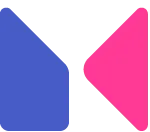
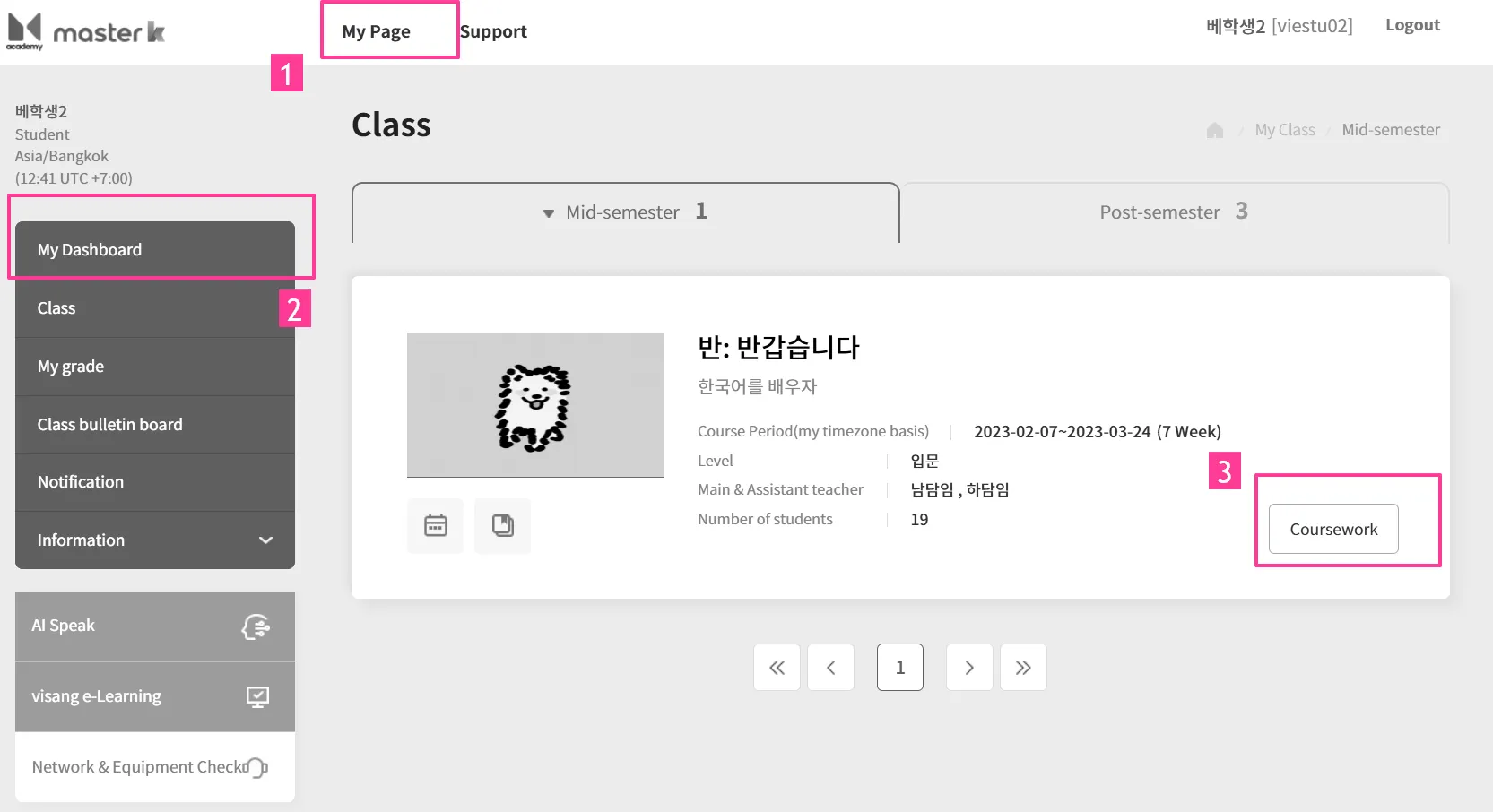
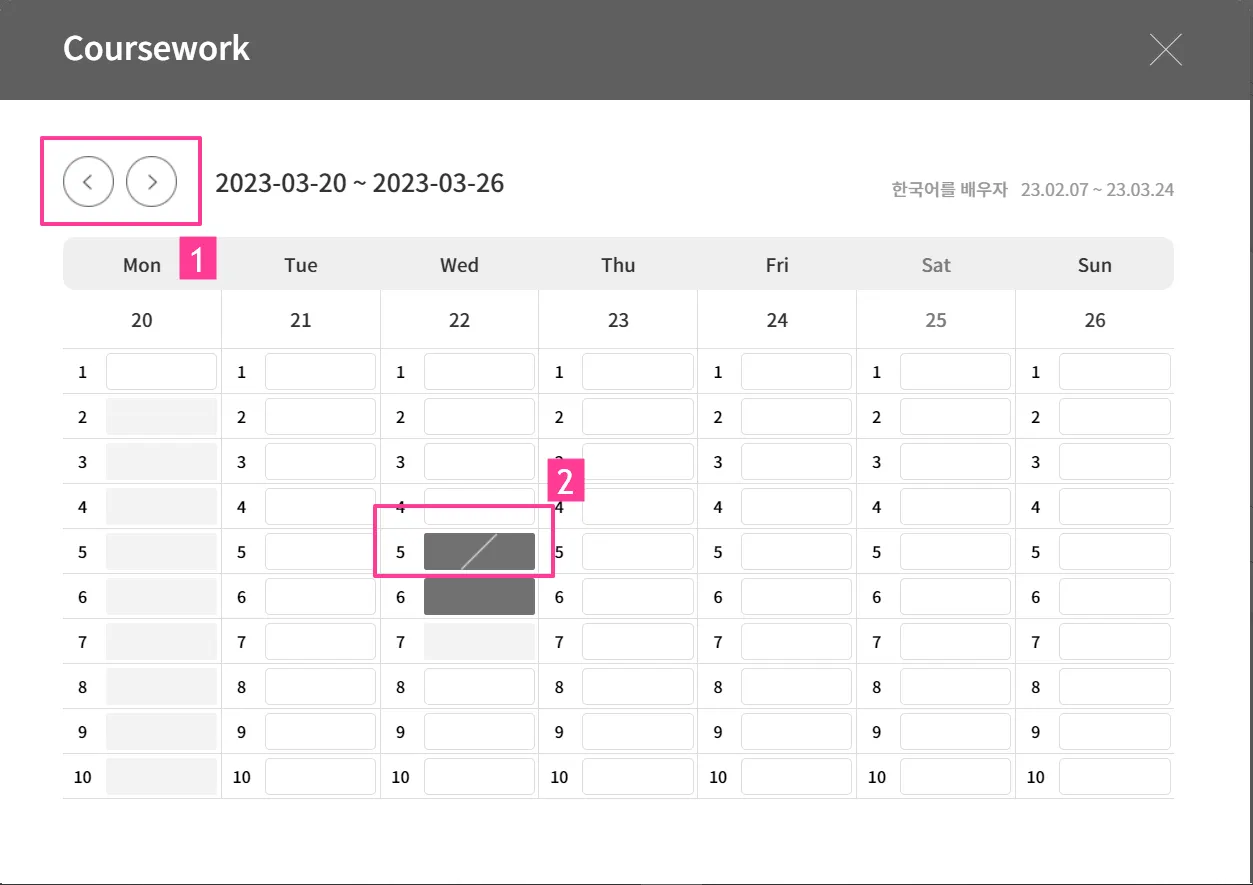
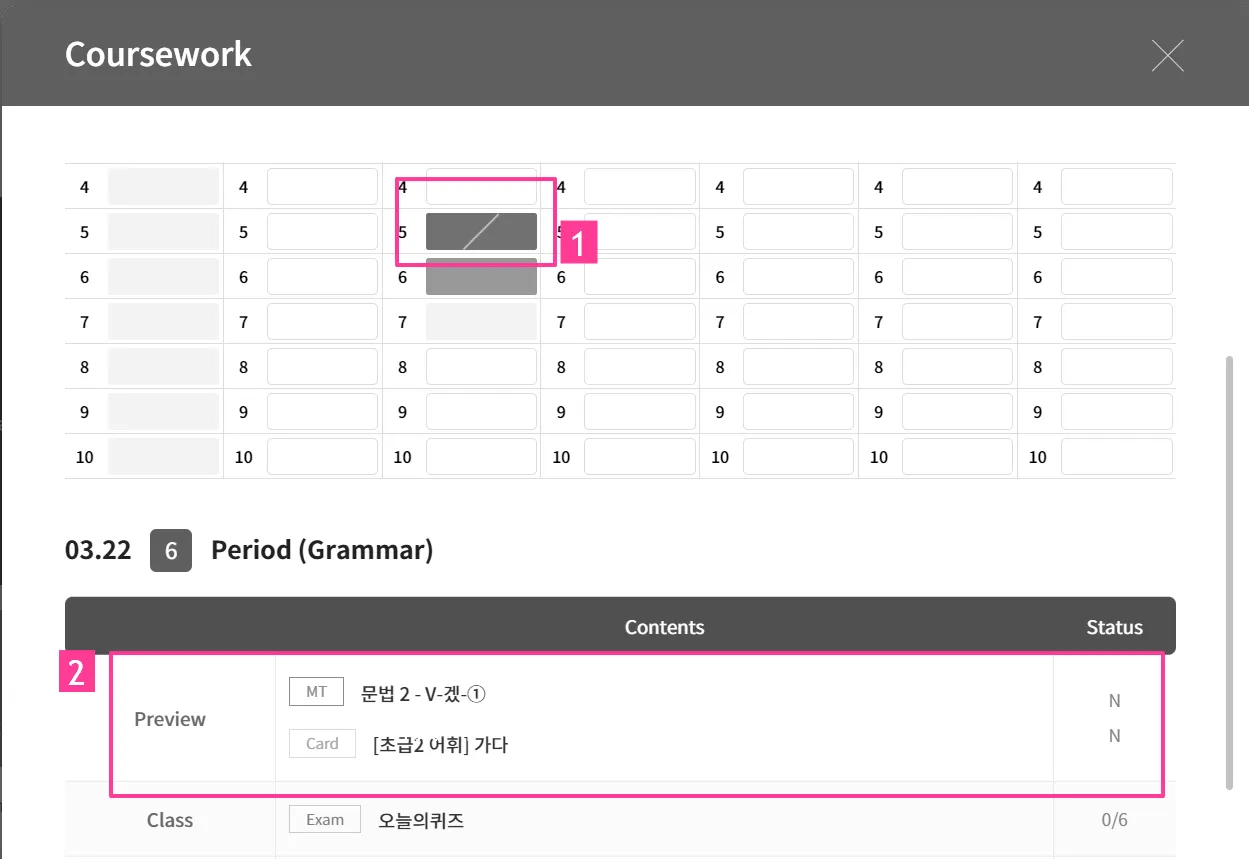
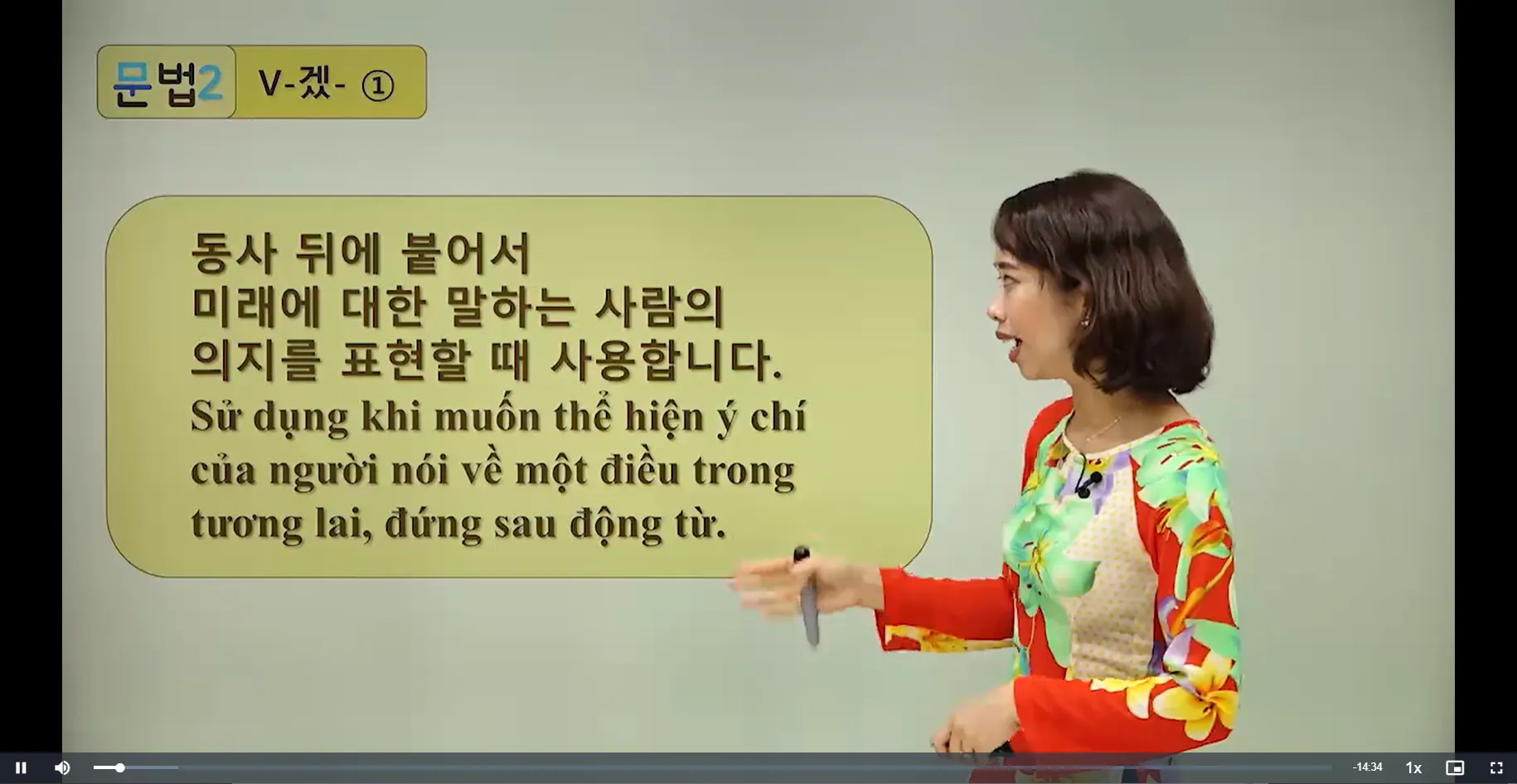
.png&blockId=ab3f57dc-903b-4f7b-a837-85731d7877ce)