You can evaluate students' attendance and assignments for each class. 
 Table of Contents
Table of Contents
Click on the guide to jump directly to it!
 Go to the Daily Evaluation Menu
Go to the Daily Evaluation Menu
1.
Go to [My Page → Class].
2.
Click the Evaluate button and go to the detailed page of the daily evaluation.
3.
Click the More button to see the student's inquiries.
You can also access the same page by going to [My Page → Class Evaluation → Daily Evaluation].
 Check the Overall Student Attendance
Check the Overall Student Attendance
1.
First, select the date.
2.
Select the class period.
3.
By clicking on All, you can check the attendance status and completion of assignments for all students in that class.
Click on the student's name to see their attendance status.
1.
You can download attendance records and assignment files as an Excel file.
2.
You can check the number of students who have completed the assignment, as well as the detailed contents.
3.
You can check the overall attendance and assignment completion status for that class period.
 Enter Individual Student Daily Evaluation
Enter Individual Student Daily Evaluation
1.
If you need check each student's attendance status and modify it, select Absent/Present/Late.
2.
Check the student's assignment progress and assign a score.
3.
Click on the quiz answer section to see the answer sheet submitted by the student.
4.
Provide feedback on the class and attach any necessary materials (visible to students).
5.
Write down any special notes about the class (not visible to students, only visible to teachers).
.png&blockId=1f6cecc9-026a-4689-a36b-dcdc1ca3512b)



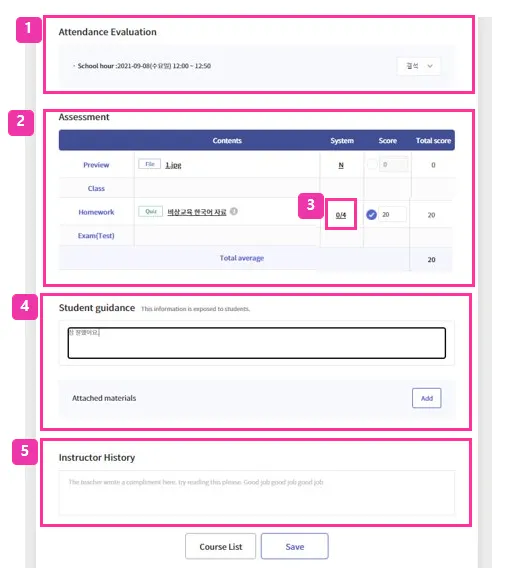
.png&blockId=16ca62b4-0b62-45c9-9854-c99d63b3beaf)