It is recommended to manage student and teacher accounts by period. 
Sometimes you cannot access to the site depending on the status of the account. Furthermore, if there are too many accounts, it can cause confusion in assigning classes, so we need to pay attention to account management.
 Table of Contents
Table of Contents
 Account Status
Account Status
1.
In the teacher/student list, you can check the 'registration status'.
There are three registration statuses.
(1) Waiting: You can use the site, but it is not yet the account usage period.
(2) Enrolled/Active: You can use the site, and it is the account usage period.
(3) Suspended: The account usage period has ended, so you can no longer use it.
In the 'suspended' state, you cannot access the site.
Please make sure to check and modify the student/teacher's contract period in the detail page!
(If the contract period expires, you cannot log in. If there are students or teachers who cannot log in, please make sure to check the contract period!)
.png&blockId=1f6cecc9-026a-4689-a36b-dcdc1ca3512b)
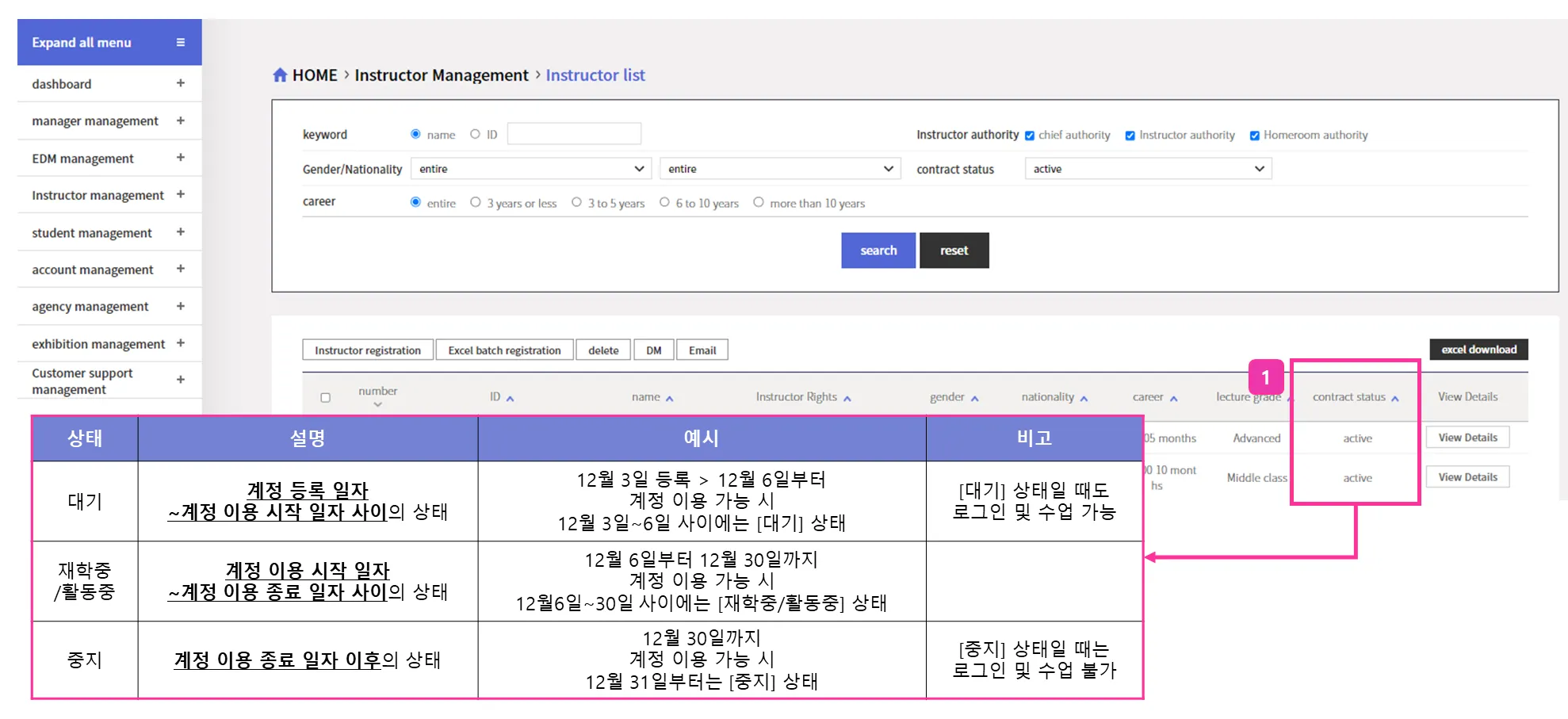
.png&blockId=16ca62b4-0b62-45c9-9854-c99d63b3beaf)