In case of student noise
It can be difficult to teach when there is noise due to students not turning off their microphones.
Try using the mute all function!
1.
Click the Mute All button and wait for 1-2 seconds.
2.
Check if all students are muted in the student list.
If there is feedback (howling)
If two or more people join the video in the same space without using headphones, feedback (howling) may occur.
First, mute the microphone and activate only the speaker to prevent feedback. After that, you can use headphones to proceed with the class smoothly.
In the same space, headphones are required! If you don't have headphones, please turn off your microphone.
(You can click on the microphone button next to your name to turn it off.)
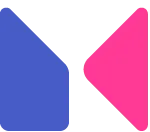
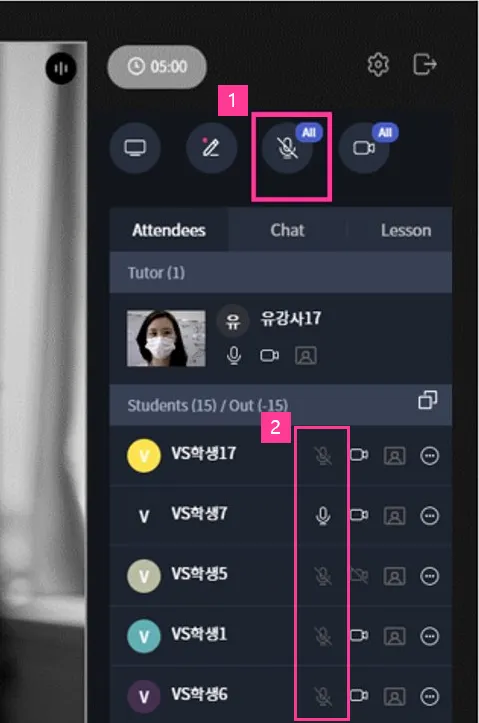
.png&blockId=16ca62b4-0b62-45c9-9854-c99d63b3beaf)