iOS / Chrome
1.
Open the Chrome browser and click on [More], then click on Settings.
2.
Click on Privacy and security.
3.
Click on Clear browsing data.
4.
Click on Clear browsing data at the bottom to delete it.
iOS / Safari
1.
Go to [Settings] on your mobile phone.
2.
Click on the Safari app.
3.
Click on Clear History and Website Data to delete it.
Android / Chrome
1.
Open the Chrome browser and click on [More] to access the Settings.
2.
Click on Privacy and Security.
3.
Click on Clear Browsing Data.
4.
Click on Clear Data to delete the browsing history.
.png&blockId=1f6cecc9-026a-4689-a36b-dcdc1ca3512b)
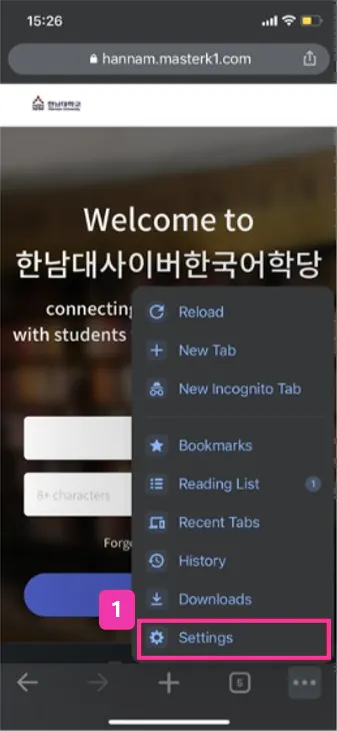


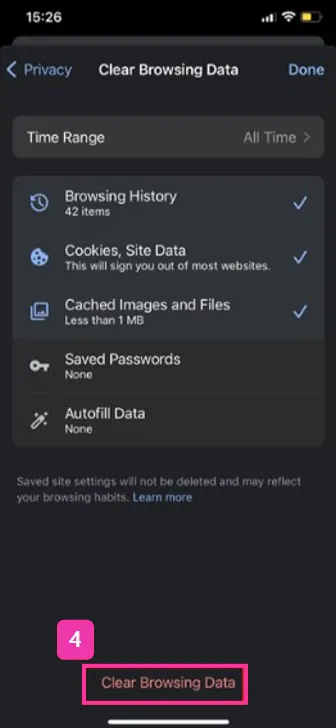
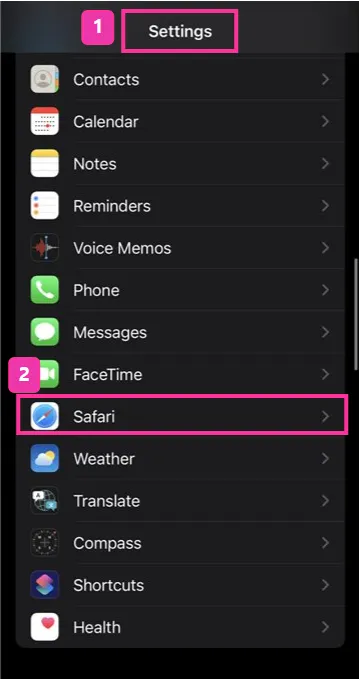

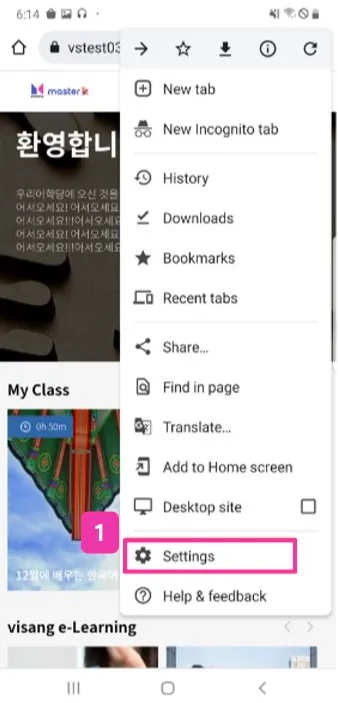
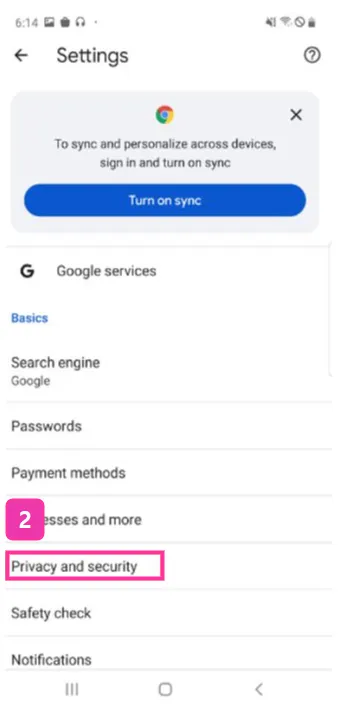
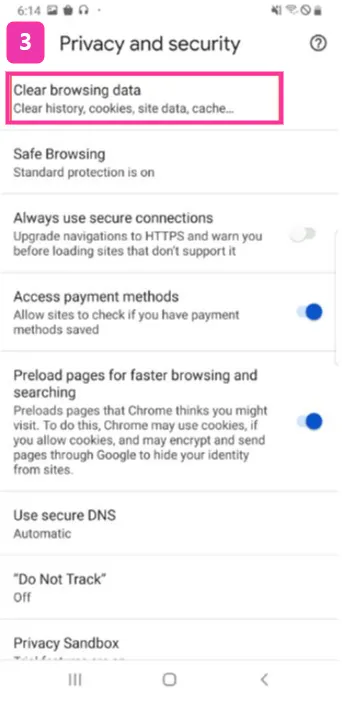

.png&blockId=16ca62b4-0b62-45c9-9854-c99d63b3beaf)