 Check camera/microphone permission
Check camera/microphone permission
When entering a online class, please check if the camera/microphone usage is allow.
 Checking Device Permissions
Checking Device Permissions
If the microphone is connected and turned on, but still not working, follow the steps below.
1.
Click the Settings button.
2.
Select Default in the [Audio Device].
3.
Turn off and on the microphone on the right side of the name, and try speaking again.
4.
If you still can't hear any sound, please repeat steps 1-3 in order.
If the microphone still doesn't work, please check if your device is properly connected.
.png&blockId=1f6cecc9-026a-4689-a36b-dcdc1ca3512b)
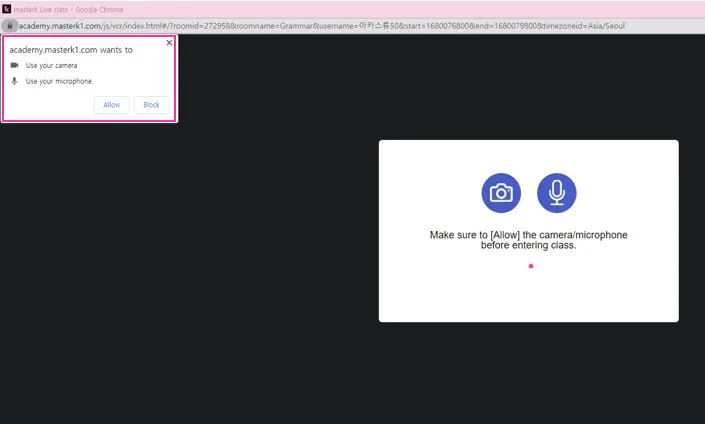
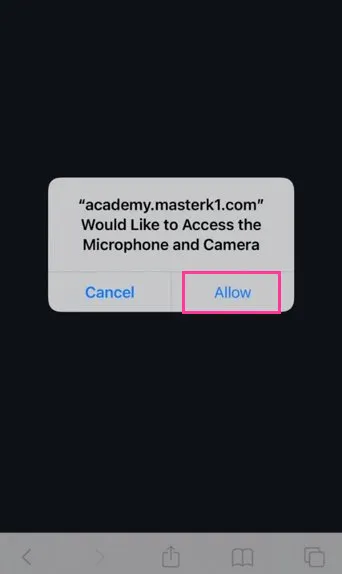
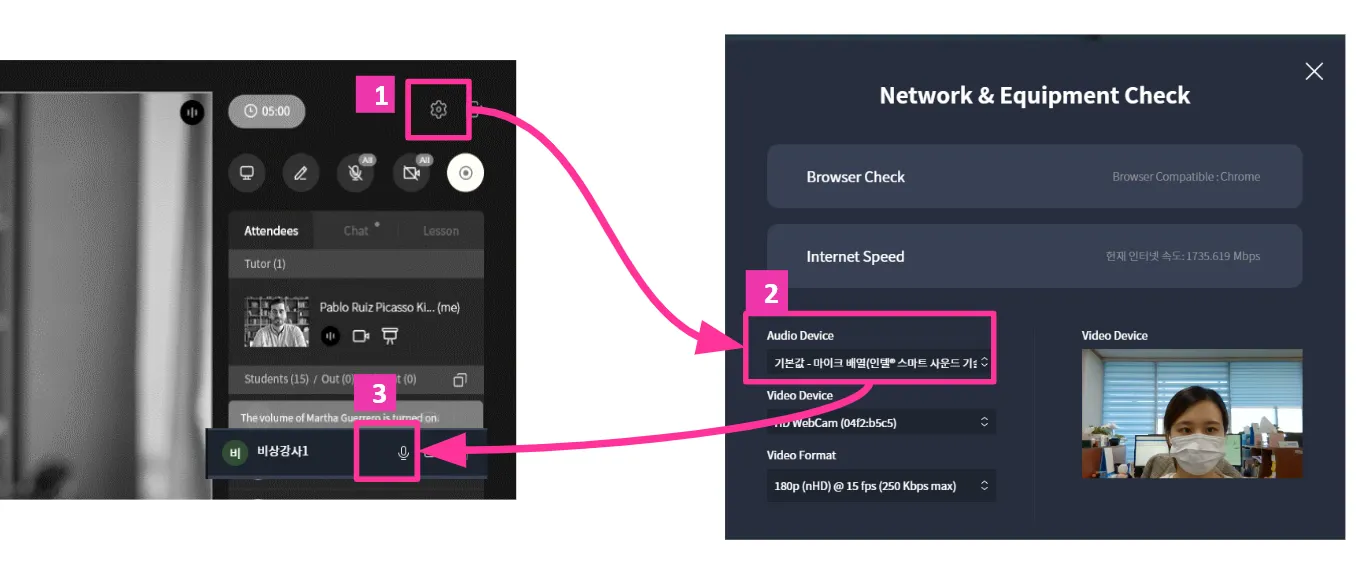
.png&blockId=16ca62b4-0b62-45c9-9854-c99d63b3beaf)