In daily evaluations, you can check the grades, attendance, and absences for each class.
 Table of Contents
Table of Contents
 Go to My Page
Go to My Page
1.
After logging in, click on [My Page] to go to the student dashboard.
 Check Grades/Attendance
Check Grades/Attendance
1.
Go to [My Page → Grades].
2.
Select the course for which you want to check the grades, and click on the attendance or each subject tab.
3.
You can check the grades.
•
Grades: Check the achievement level for each subject
•
Attendance Rate: Check the attendance/lateness/absence status for all classes.
 View in Detail
View in Detail
You can check the attendance time, status, and achievement level for each subject.
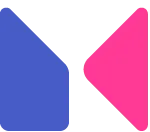
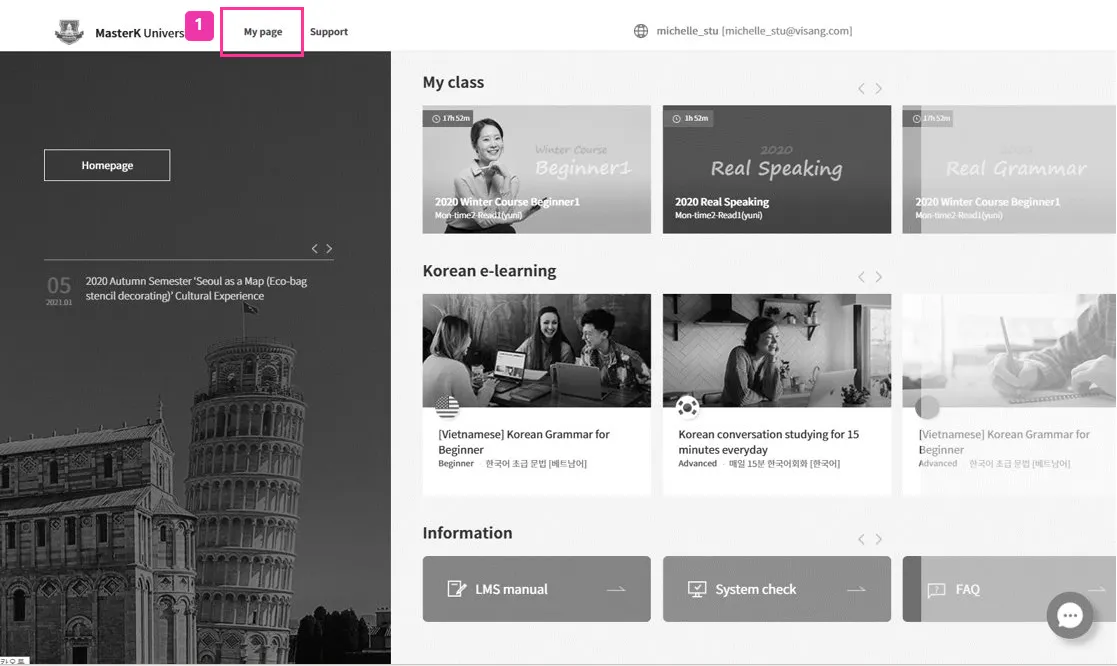
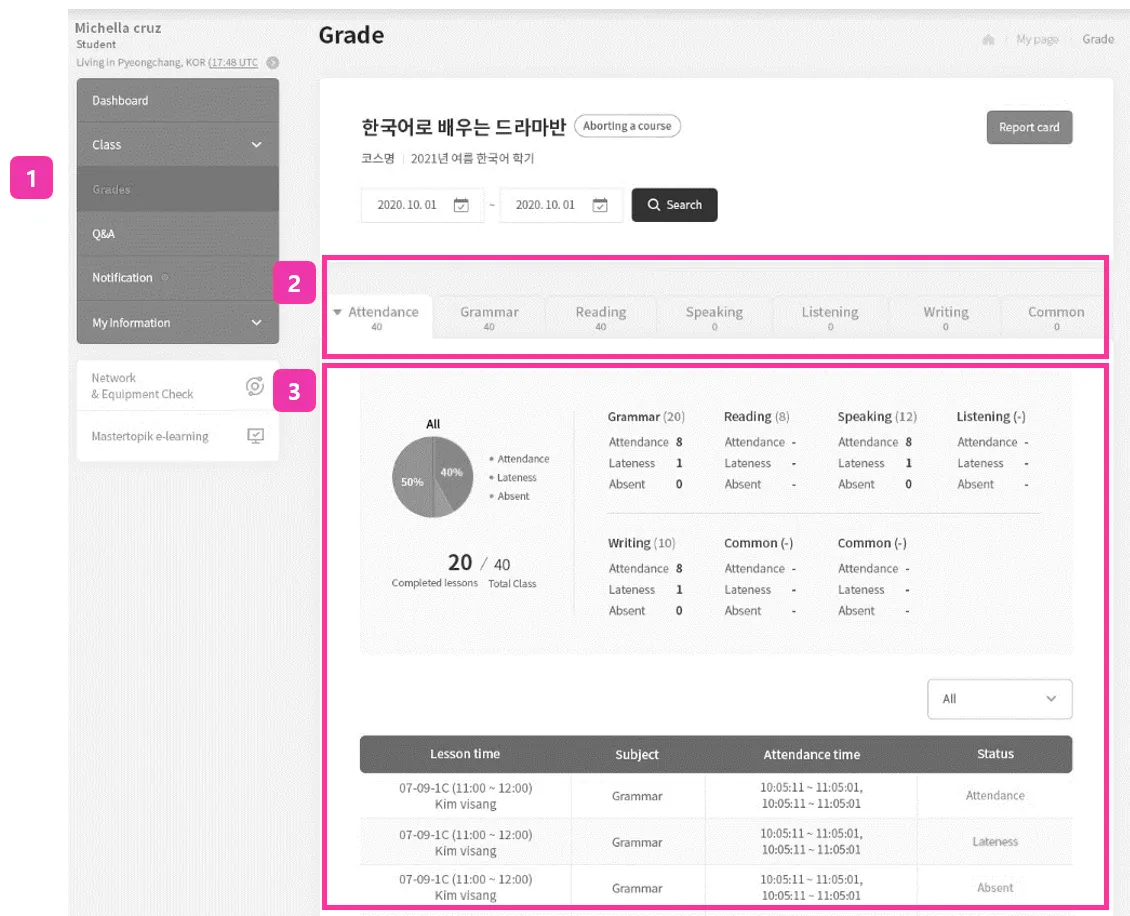
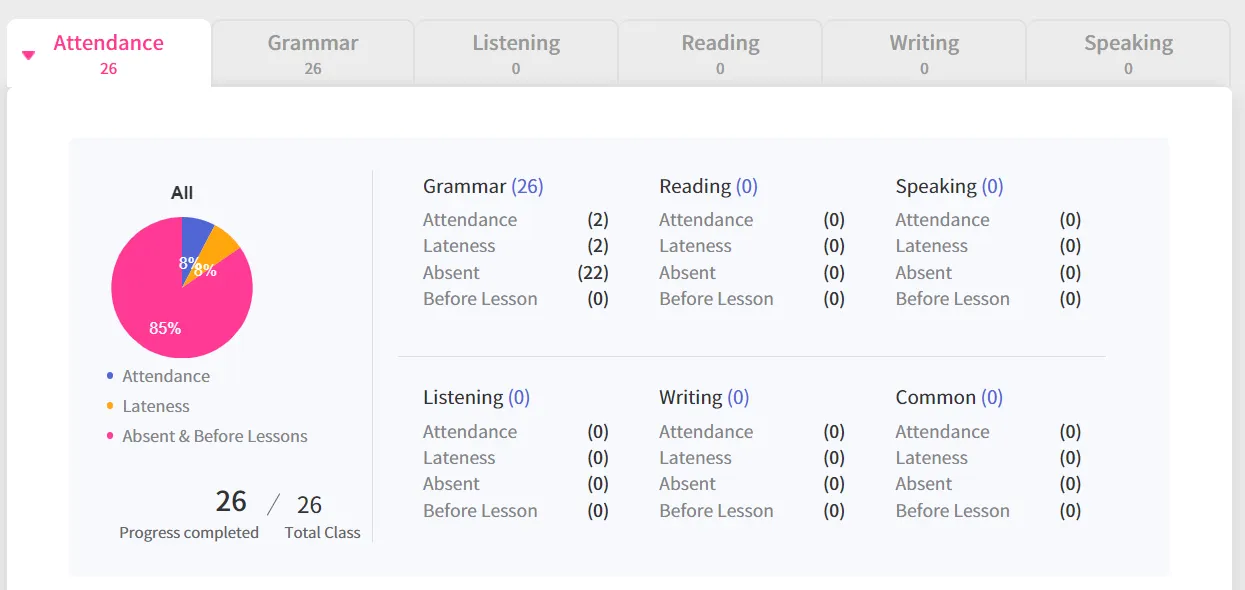
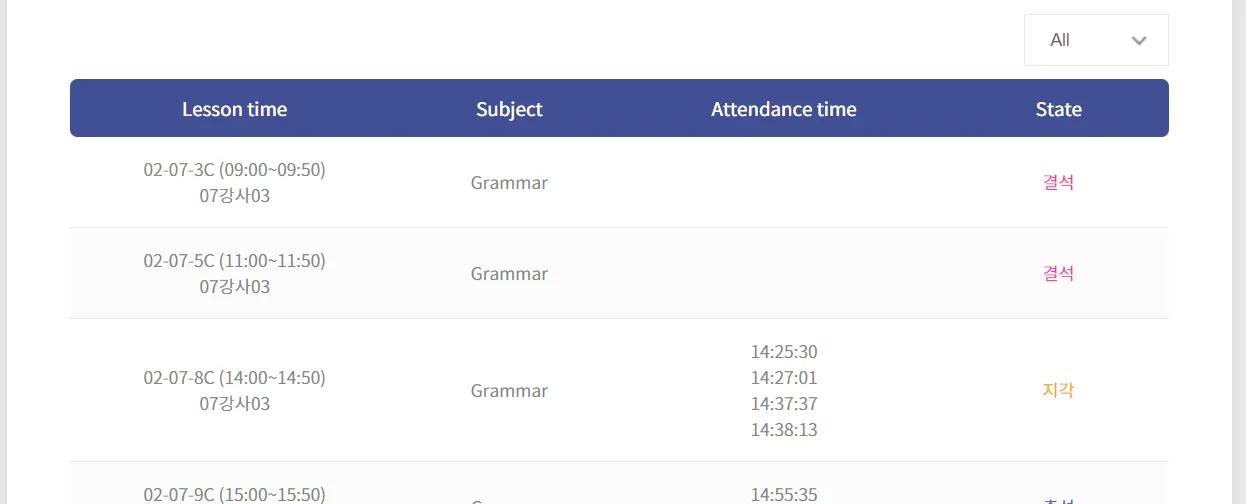
.png&blockId=3d980b7c-1064-44c3-bd5f-d85de8e03e4d)